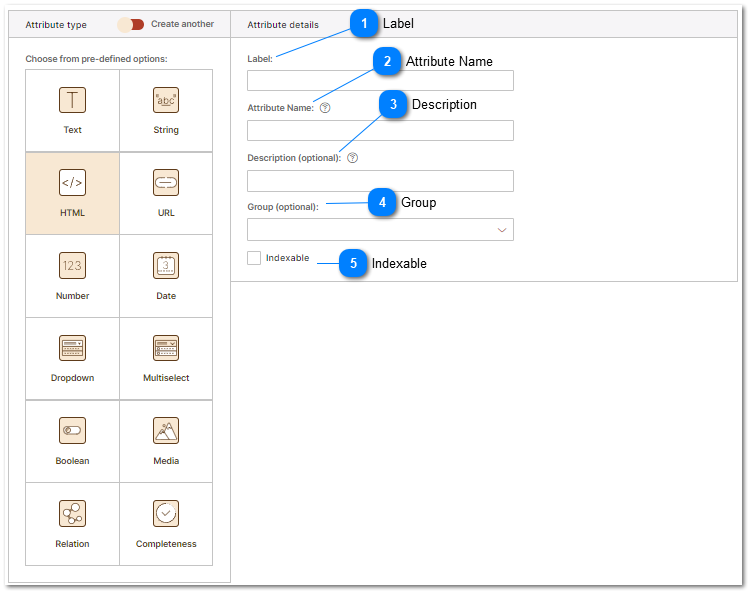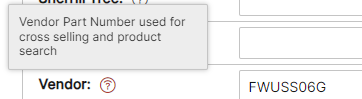PIM HTML Attribute Type
An HTML product attribute refers to a specific attribute or field that allows the inclusion of HTML code or markup within the product data. It provides a way to enhance the visual presentation and formatting of product information.
HTML product attributes are commonly used to enrich product descriptions, provide additional styling, or embed media elements within the PIM. Some examples of HTML product attributes include:
Product Description: HTML code can be used to format the product description with headings, paragraphs, lists, links, images, videos, and other interactive elements. This allows for better presentation and more engaging content for customers.
Product Specifications: HTML can be used to structure and style the specifications of a product, making it easier for customers to read and understand. This may include tables, bullet points, or custom styling to highlight key features.
Custom Styling: HTML attributes allow for custom styling of specific elements within the product data. This can include applying CSS classes, inline styles, or even scripting to modify the appearance or behavior of product information.
It is important to note that when utilizing HTML product attributes, care should be taken to ensure proper validation and sanitization of user-generated content to prevent security vulnerabilities or unintended display issues. Additionally, compatibility with different devices, browsers, and accessibility considerations should be taken into account to ensure a consistent and inclusive user experience.
|
Friendly display name for the attribute displayed in the PIM editing user interface. Additionally labels are consumed by the brand portal and are visible to users who browse product data via the brand portal.
|
|
Group provides multiple functions in the user interface, brand portals, connected channels, feeds and web sites. In the user interface Group allows attributes to be Grouped together for easy editing and display. The screenshot below demonstrates grouping of attributes with the "Group" Dimensions - Packaging" displayed for editing. All attributes that belong to the group are displayed together. Please refer to the Product Attribute Groups help topic for more information. For information on how groups are used by brand portals refer to the Brand Portals help topic.
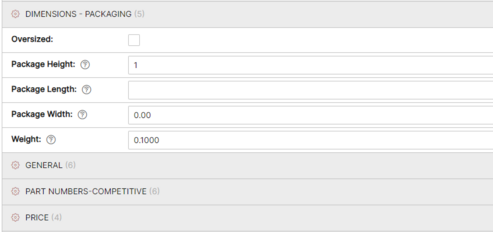 |