How to Use PIM (Lessons and Training Videos)
Welcome to the Basic Lessons Section of Our PIM Help Guide.
Remember we offer FREE ONBOARDING. Please reach out to our PIM specialists today for your training session.
Click here to contact us.
Click here to contact us.
Hello and welcome to the Introductory Lessons section of our Product Information Management (PIM) system help guide! We understand that diving into PIM systems can be both exciting and overwhelming. That's why we've crafted these basic lessons and additional How To Videos – a streamlined and user-friendly approach to get you started on your PIM journey.
Menu Help Links
Context sensitive Menu help topics are displayed when you open or navigate to any menu in the PIM. These Help Topics provide a helpful way to build your PIM knowledge and increase your productivity while using the PIM.
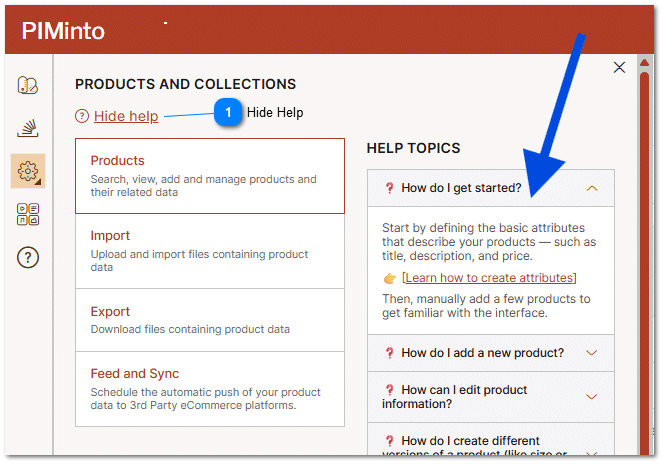
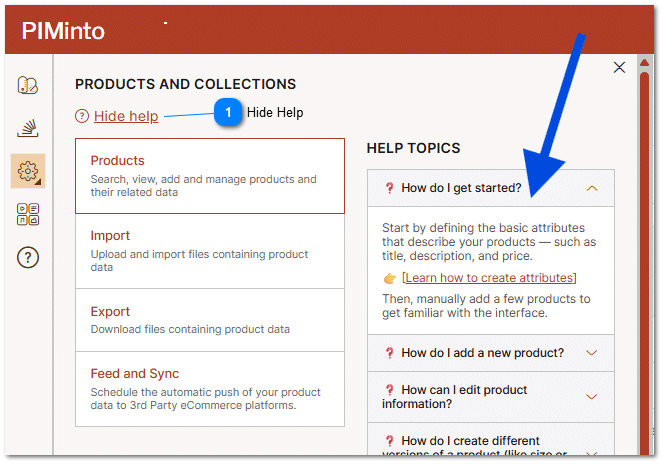
Please read our comprehensive Help Documentation!
While these basic lessons are a great starting point, we strongly encourage everyone to delve into our detailed help documentation. Here’s why:
-
Complexity and Depth: PIM systems are intricate, with numerous features and functionalities. Our comprehensive help documentation covers these in detail, providing you with a deeper understanding.
-
Maximize Your PIM's Potential: To truly leverage the power of our PIM system, understanding its full range of capabilities is crucial. This knowledge directly impacts sales, customer experience, brand image, and return on investment.
-
Stay Updated: Our PIM system is constantly evolving. The help documentation is regularly updated with the latest features and best practices, keeping you at the forefront of PIM technology.
Your Success is Our Goal
Remember, your proficiency in using our PIM system is key to your success. Whether you start with these basic lessons or dive straight into the comprehensive documentation, we are here to support you every step of the way. Let's embark on this journey together to enhance your sales, enrich customer experiences, elevate your brand image, and maximize your return on investment.
