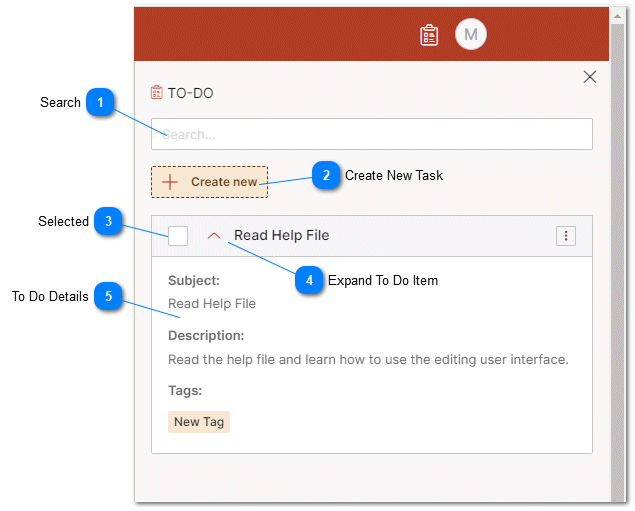To Do List
To-Do lists help in organizing PIM tasks in a structured manner, making it easier to track what needs to be done. This is particularly useful in PIM where you have to manage various types of information related to products, their attributes and assets. With a to-do list, you can prioritize tasks based on their importance or based on deadlines. This ensures that critical PIM tasks like uploading assets related to a specific category of items, or range of SKU's is not missed.
Knowing what needs to be done and being able to share information about what needs to be done with other PIMS users helps prevent inefficiencies and keeps team members focused on what to do next. Assigning tasks to specific user tags ensures that the right people are responsible for them. This is useful in a shared PIM system where multiple users or user groups might be involved.
Tasks that are tagged appropriately appear only to users who are assigned those tags, making it easier to manage group tasks without overwhelming individual users with irrelevant information. Automatic maintenance of the to do list list frees mental space, allowing users to focus on task completion rather than retention, which is essential for effective PIM.
|
Click the "Create New Task" button to open the create new task dialog and create a task. For more information about creating tasks please see the Create New Task help topic.
|
How They Work:
Task Creation: A task is created with a subject and description to clearly define what needs to be done.
Tag Assignment: Tasks are assigned tags that categorize them into specific groups or types. These tags can represent different aspects like priority, department, or the nature of the task.
User Tagging: Users are also assigned one or more tags that define their roles, department or responsibilities.
Visibility: Once tasks are tagged, they become visible only to users who have been assigned the corresponding tags. This ensures that users only see tasks that are relevant to them.
To-do lists serve as a powerful tool for organizing tasks in your Product Information Management system, helping individuals and teams stay organized, accountable, and efficient.