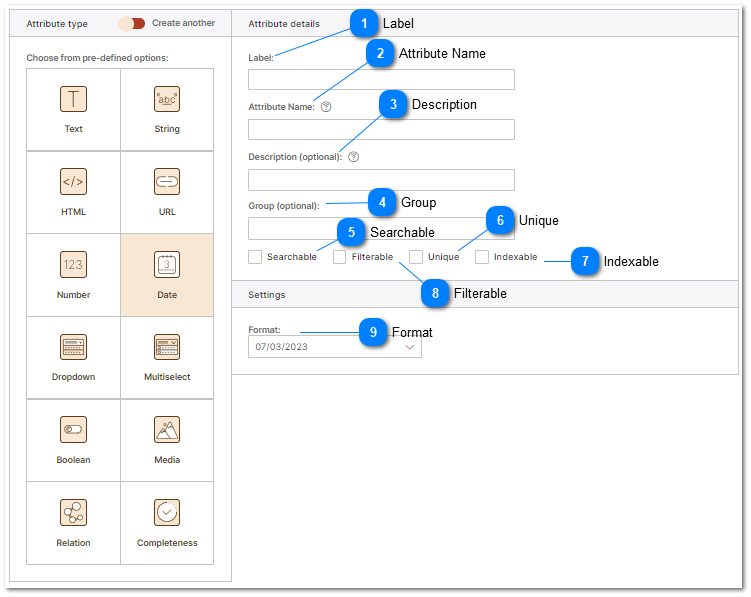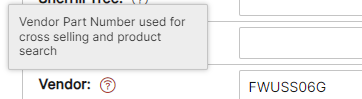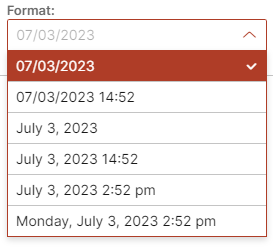PIM Date Attribute Type
A date product attribute refers to a specific attribute or field that allows the inclusion of date-related information within the product data. It is used to capture and manage dates associated with products, such as release dates, expiration dates, or availability dates.
Date product attributes provide a standardized way to store and handle temporal information. Here are some key features and use cases of date attributes in a PIM:
Release Date: Date attributes can be used to indicate the date when a product was released or made available for purchase. This helps businesses track and showcase new product launches and manage their product life cycle.
Expiration Date: For perishable goods or products with limited shelf life, date attributes can be used to store expiration dates. This is particularly important for industries like food, pharmaceuticals, or cosmetics to ensure product freshness and regulatory compliance.
Availability Dates: Date attributes can be utilized to specify the availability or start date of a product. This is relevant for pre-orders, limited-time offers, or seasonal products that are only available during specific periods.
Event Dates: Date attributes can be used to indicate important event dates related to products, such as sales events, promotions, or product demonstrations. This helps businesses plan and execute marketing activities effectively and communicate these dates to customers or across channels.
By utilizing date product attributes in a PIM, businesses can accurately capture and manage temporal information related to their products. This enables effective tracking, scheduling, and analysis of product-related events and ensures timely and up-to-date product information for customers.
|
Friendly display name for the attribute displayed in the PIM editing user interface. Additionally labels are consumed by the brand portal and are visible to users who browse product data via the brand portal.
|
|
Group provides multiple functions in the user interface, brand portals, connected channels, feeds and web sites. In the user interface Group allows attributes to be Grouped together for easy editing and display. The screenshot below demonstrates grouping of attributes with the "Group" Dimensions - Packaging" displayed for editing. All attributes that belong to the group are displayed together. Please refer to the Product Attribute Groups help topic for more information. For information on how groups are used by brand portals refer to the Brand Portals help topic.
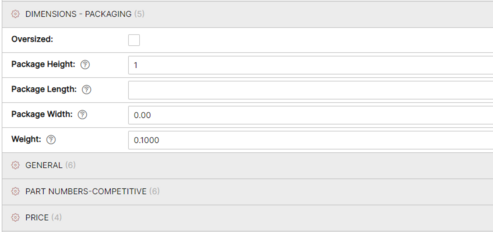 |
|
This is used by the API and Brand Portals when returning or serving data. This also defines what fields are searched when using the search dialogs in the PIM user interface. The PIM is designed to provide fast data serving. Depending on the number of product SKU's stored in your PIM, setting this value to true on a significant number of attributes will impact the speed of data serving. Setting this value to true on attributes that should not be searched may negatively impact the Brand Portal and "Fast Data Serving" connected eCommerce web site user experience.
|
|
Attributes that are filterable may be used to filter products by attribute in Categories. For more information about filterable attributes see the help topic on Product Categories.
|