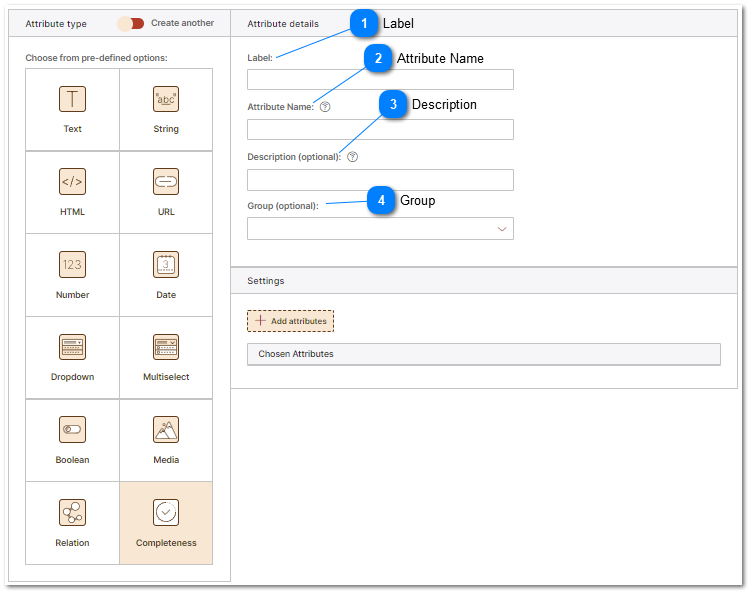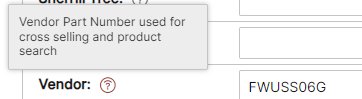PIM Completeness Attribute Type
A completeness attribute is a measurement or indicator that helps determine how complete a product's data is within the system. This can include a variety of attributes or data elements, such as product descriptions, product specifications, images, pricing, availability, SKU number, brand, dimensions, weight, and more.
The completeness attribute is important because it helps ensure that all necessary product information is available for a specific channel or feed. A high level of completeness will improve product discoverability, enhance customer experience, and increase the chances of purchase by providing all the necessary details for customers to make informed decisions.
Essentially, the completeness attribute aids in evaluating the quality of product data in the PIM and determining when a product is ready to go to market or be released for publication through a specific channel. A product record is often considered complete when it has all the necessary attributes filled in, and there is no missing, incorrect, or inconsistent data.
The specifics of what constitutes a completeness attribute can vary between businesses, channels and feeds. Amazon will require different data to be provided than Google Shopping; even different than platforms like Magento or other eCommerce systems. PIMInto allows multiple completeness indicators to be defined. Completeness indicators can be used to visually display the state of completeness to the data editors as well as be used a a condition of serving data via channels, feeds or the PIM "Fast data Serving" API. For more information on using completeness to filter Products and SKU's please refer to the topic: Restricting Access to Attributes and Data.
|
Friendly display name for the attribute displayed in the PIM editing user interface. Additionally labels are consumed by the brand portal and are visible to users who browse product data via the brand portal.
|
|
Group provides multiple functions in the user interface, brand portals, connected channels, feeds and web sites. In the user interface Group allows attributes to be Grouped together for easy editing and display. The screenshot below demonstrates grouping of attributes with the "Group" Dimensions - Packaging" displayed for editing. All attributes that belong to the group are displayed together. For information on how groups are used by brand portals refer to the Brand Portals help topic.
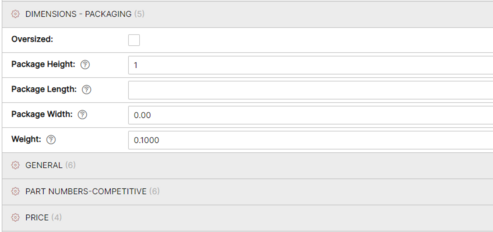 |