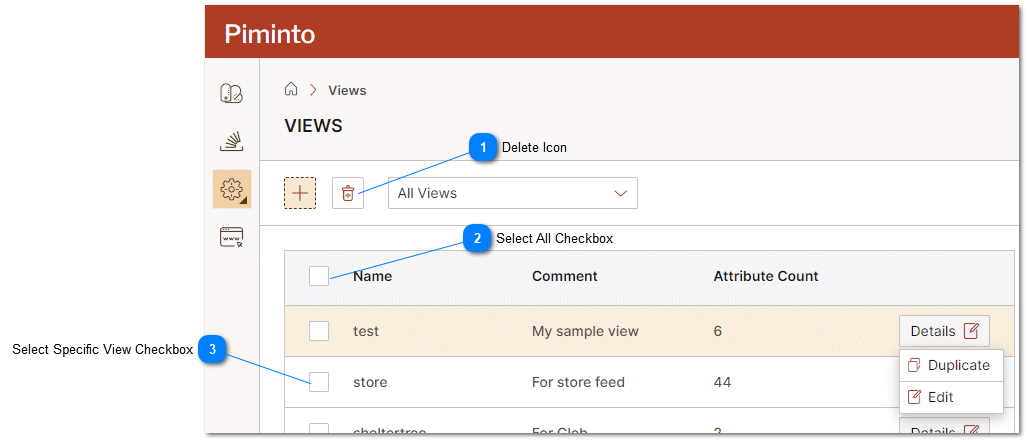Delete PIM View
In a Product Information Management System (PIM), the "Delete View" option allows users to remove a view from the PIM. Once a view is deleted the restrictions and mapping provided by the View will no longer be available. In addition to deleting views, users should refer to the instructions for creating a view and make the necessary modifications to achieve any desired changes to the 'View' or view filtering conditions.
To delete 'View' from View settings follow the steps below: