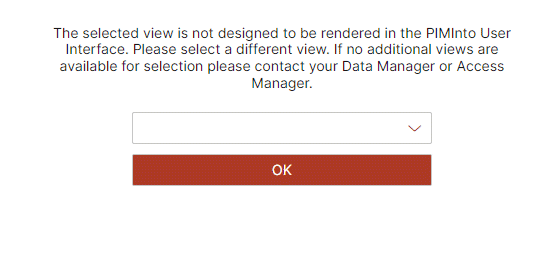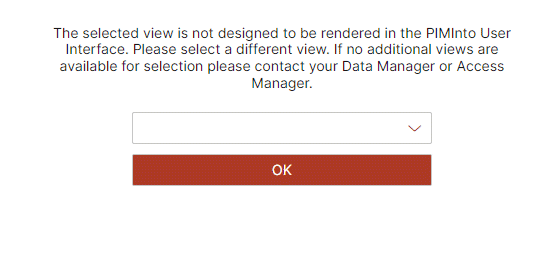Mapping and Restricting PIM Data (Views)
External systems that leverage Product Information Management Systems (PIM) data may not always require every single attribute related to a product. Moreover, the attribute names that these external systems use may differ from the names used within the PIM. As a result, a mechanism to selectively share product data and accommodate these discrepancies is essential.
PIMInto PIM addresses these requirements effectively with the use of 'Views'. Views serve a dual purpose – they restrict access to specific PIM attributes based on the requirements of external systems and allow the renaming of attributes to match the terminologies used by those systems.
Restricting Attributes.
In the Product Information Management System (PIM), one of the key mechanisms governing the accessibility of specific product attributes is a concept known as 'Views'. Essentially acting as a customizable lens, Views control the visibility of these attributes for different users, ensuring that everyone has access to pertinent data specific to their role, a feed or channel.
Should a View remain undefined and not be assigned to an Access Group, the Access Group would have unrestricted access to all attributes within the PIM. This is an inclusive approach that ensures no data is barred from users without a specific reason to do so.
However, once a View is created and assigned to an Access Group, any attributes that are added subsequent to the definition of the View are not automatically accessible to the Access Group. These newer attributes will only become visible to the Access Group if they are consciously incorporated into the assigned View. This ensures a precise control of data visibility, maintaining the integrity of the system and the purposeful use of the data within.
Views can be created and managed by users with the 'Data Manager' or 'Access Manager' roles. These roles have the authority to specify which product attributes are included within each view, thereby customizing the scope of data that can be accessed.
When an Access Group has an initial View assigned, this View is automatically designated as the 'default view'. The default view can be changed from the Access Group management screen. Additionally Access Groups can be assigned multiple "Views" providing a dynamic and flexible framework for data access control.
Restricting Data / SKU's
When managing a large product portfolio across multiple platforms and channels, it's crucial to control and customize the visibility of your product data based on varying requirements. With the increasing demand for more specific and targeted product information, being able to selectively display certain SKUs is as important as controlling attribute visibility. PIMInto's Product Information Management System (PIM) offers a powerful solution for this through its 'View' feature.
In PIMInto PIM, a 'View' not only governs the visibility of product attributes but can also restrict the access to certain product records or SKUs. By default, all product records or SKUs in your PIM are available through a 'View'. This means that without any specific data restrictions, any external system connected to your PIM would have access to your complete product portfolio.
However, there may be instances where you might want to limit the SKUs that a certain system or platform can access. For instance, if you have a specialized channel or partner that only deals with a subset of your products, you wouldn't want them to access all the SKUs in your PIM. This is where the power of data restrictions in 'View' comes into play.
You can assign data restrictions to a 'View' to limit the product records or SKUs that it can access. This ensures that only relevant SKUs are visible and accessible through that specific 'View'. Therefore, you can create targeted data feeds for different channels or partners, maintaining control over what product data they can see and use.
It's crucial to note that 'Views' are the only mechanism available in PIMInto PIM for restricting product data or SKUs. This further emphasizes the central role of 'Views' in managing and controlling your product data in PIMInto PIM.
The ability to restrict product records or SKUs using 'Views' in PIMInto PIM provides businesses with greater control over their product data distribution. It allows for more targeted data sharing, enhances relevancy, and helps maintain the integrity of your product information across different platforms and channels.
Remapping Attribute Names.
In the world of e-commerce and digital product management, data is exchanged between a myriad of platforms, each with its own unique structure and terminology. A common challenge many businesses face is the discrepancy in attribute or field names across these systems. For example, what one platform calls a 'SKU', another might call an 'Item Number'. These seemingly small discrepancies can cause significant complications when trying to synchronize data across different platforms.
This is where PIMInto's Product Information Management System (PIM) and its 'View' feature comes to the rescue.
A 'View' in PIMInto PIM allows for the mapping of product attributes to different attribute or field names. This means you can essentially translate your internal attribute names into the language of the external system. In the context of a 'View', your 'SKU' can be mapped to become the 'Item Number' that the other system understands.
The importance of this feature lies in its ability to streamline the integration of your PIM with various external systems. By allowing for the mapping of attribute names, it ensures that your product data is accurately understood and effectively utilized across all connected platforms, regardless of the terminology they use.
For instance, if you're partnering with a marketing platform that uses different terminology, you can simply create a 'View' that maps your internal attribute names to match the platform's attribute names. This allows the platform to accurately understand and use your product data, improving the efficiency and effectiveness of your marketing efforts.
Moreover, this attribute mapping feature aids in maintaining data consistency. It reduces the chances of misunderstanding or misinterpretation of data, as each system gets the data in the format and terminology it understands best.
Lastly, this feature significantly reduces the need for manual data reformatting or field renaming when integrating with different systems. This can save a significant amount of time and effort, speeding up the data integration process, and reducing the risk of errors.
The attribute mapping feature of PIMInto's 'View' is a powerful tool for businesses that need to synchronize their product data across multiple platforms. It simplifies the process, enhances data accuracy and consistency, and ultimately ensures that the right data is used in the right place, at the right time.
Importing, Exporting, Editing
In PIMInto's Product Information Management System (PIM), the concept of 'Views' extends well beyond sending data to external systems. It is a central mechanism that governs how product data is accessed, manipulated, and shared across various facets of your PIM. This versatility of 'Views' in controlling access to product information can be leveraged in multiple ways – including imports, exports, channels, and within the data editing interface itself.
When applied to imports, a 'View' it maps how incoming product data is processed and saved in the PIM. It can define which product attributes are expected, how they're named, and what validation rules they should conform to. By employing a 'View' in this scenario, you can ensure that your imported data aligns seamlessly with your existing product information structure.
In terms of exports, a 'View' determines what product data gets included in an export operation and how it's named. It allows for selective, targeted exports that meet specific requirements, whether it's for data backups, data sharing with partners, or feeds into other business systems.
In the context of channels, 'Views' play a crucial role in managing and customizing product information feeds. Channels can be eCommerce platforms, marketing systems, or any external system that consumes product data from your PIM. Each channel might have its own unique data requirements, and with 'Views', you can create tailored data feeds that match these requirements perfectly.
Lastly, within the data editing interface, 'Views' shape the user experience by controlling what product attributes are visible and editable to users belonging to different Access Groups. This allows for role-specific access to product data, enhancing productivity and data security within your organization.
The application of 'Views' in PIMInto PIM is comprehensive, influencing how product data is imported, exported, shared via channels, and interacted with in the data editing interface. Through its flexibility and precision, the 'View' functionality forms the backbone of effective and efficient product data management in your PIM.
IMPORTANT NOTES:
Importing using field mapping specified by a PIM VIEW is CASE INSENSITIVE.
Exporting data using field mapping specified by a PIM VIEW is CASE SENSITIVE.
Importing using field mapping specified by a PIM VIEW is CASE INSENSITIVE.
Exporting data using field mapping specified by a PIM VIEW is CASE SENSITIVE.
Use a View Any time data needs to be mapped, transformed or restricted:
-
Sending data to an external systems via export or channel.
-
Importing data from a spreadsheet, file or or over a feed channel (Sync)
-
Viewing data in the user interface
-
Transforming data sent over the "Fast Data Serving API"
Sending data to an external systems via export or channel:Suppose you run an online retail business that sells a variety of products ranging from electronics to home decor. You have an internal PIM that holds detailed product information, with numerous attributes for each product.
Now, you plan to partner with an external marketing platform to promote your products. This platform doesn't need access to all the attributes – they only need basic information like product name, price, description and main image for their marketing campaigns. Furthermore, the platform refers to the 'sku' as 'item_number', to the 'price' as 'cost' and to the 'description' as 'item_details'.
This is where PIMInto's View feature proves invaluable. You can create a View that includes only the product name, price, and main image attributes. In addition, you can rename the 'price' attribute to 'cost' within this View.
This way, when the marketing platform accesses your PIM data through the API, it will only receive the data it requires, in the format and terminology it uses. This simplifies the integration process, reduces data clutter, and ensures the right data is used in the right place.
Importing data from a spreadsheet, file or using "Sync" or over a feed channel:
In PIMInto's Product Information Management System (PIM), 'Views' play a pivotal role when importing product data from a spreadsheet. The key advantage of this feature lies in its ability to facilitate data mapping – it serves as a translator, deciphering the incoming data and aligning it with the existing product attributes in the PIM.
Consider a scenario where you have a spreadsheet with columns labeled 'item_number', 'cost', and 'item_details', which correspond to the attributes 'sku', 'price', and 'description' in your PIM. This discrepancy in naming conventions could potentially cause confusion or errors when importing the data.
This is where a 'View' in Piminto PIM comes to the rescue. You can create a 'View' and map the spreadsheet columns to the respective PIM attributes. This mapping tells Piminto that 'item_number' should be treated as 'sku', 'cost' as 'price', and 'item_details' as 'description'.
Once this 'View' is defined and applied during the import process, Piminto can accurately interpret the spreadsheet data. It will correctly identify that 'item_number' is actually the SKU, 'cost' is the product's price, and 'item_details' represent the product description, and import the data accordingly. Once the 'View' has been defined it can be reused every time you import from a file using the same source format.
In essence, a 'View' acts as a critical bridge between external data sources (like spreadsheets) and your PIM, ensuring that data is correctly mapped and accurately imported, regardless of any naming discrepancies. It significantly simplifies the import process, enhances data consistency, and helps maintain the integrity of your product information.
In essence, Views in PIMInto PIM allow for the seamless interaction of your product data with external systems and limits the data they receive, ensuring data efficiency, relevancy, and consistency, thus making the PIM an adaptable and versatile tool for modern businesses.
Not All Views can be Rendered in the Product Information Management System (PIM) interface.
The PIM interface requires that specific attribute data is available in order for the user interface to be rendered properly. Views that apply restrictions to these attributes will not be able to be properly rendered. In this a case an informational message will be displayed in the user interface and a different View can be selected.