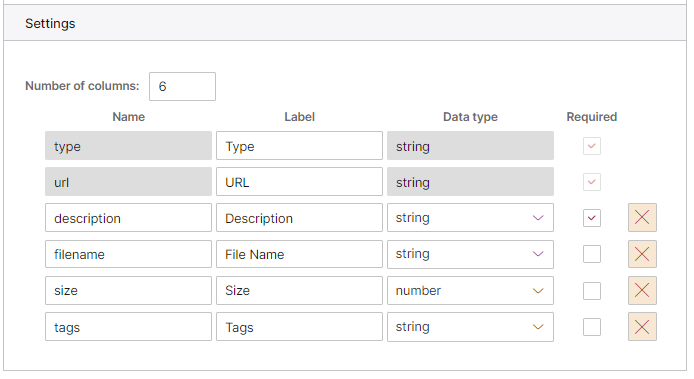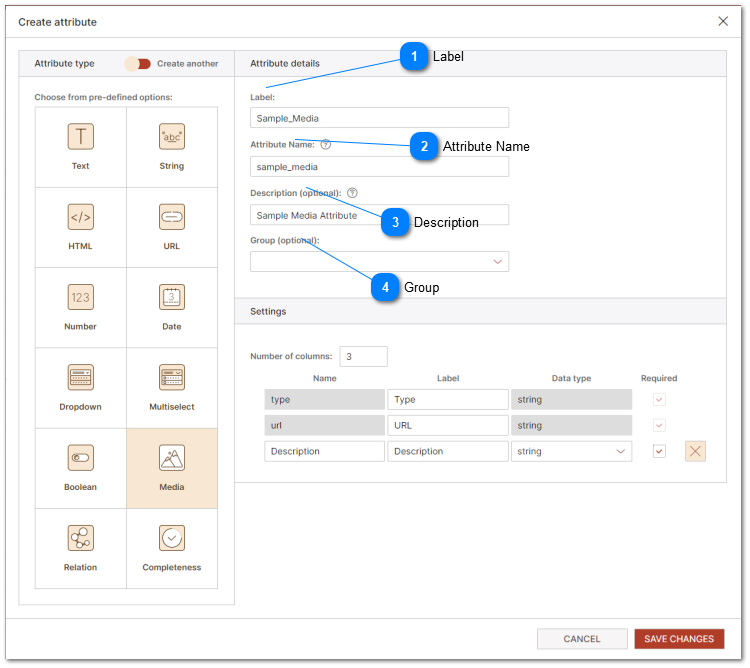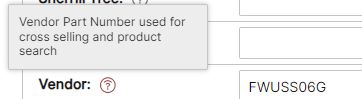PIM Media Attribute Type
Media attributes related to products in a Product Information Management System (PIM) refer to the digital media files that visually represent or provide additional information about the product. These attributes play a crucial role in conveying information to the customers about the product's appearance, functionality, and use cases. The contents of the media attribute normally point to a digital asset. These digital assets may be stored and managed using the internal DAM functionality of PIMInto, or may point to external digital media.
Media attributes can include, but are not limited to:
Images: High-resolution photos of the product from different angles. These might include close-up shots of important features, images of the product in use, or variations of the product in different colors, sizes, or styles.
Videos: Short clips demonstrating the product in use, highlighting its features, or providing assembly or usage instructions. These could also include promotional videos or customer testimonials.
3D Models: Some products might have 3D models that customers can interact with, allowing them to view the product from all angles or even see how it fits in a specific space.
PDFs/Documentation: This could include user manuals, assembly instructions, warranty information, or technical specifications. These documents provide customers with detailed information about the product's usage and care.
Audio Files: In some cases, there might be audio descriptions of the product or sound samples, especially useful for products like musical instruments or audio equipment.
These media attributes help provide a comprehensive understanding of the product to the customer, significantly enhancing the shopping experience and aiding in their purchase decision. They are essential for online selling, where customers can't physically see or touch the product.
The PIM media attribute type supports collections. For more information about collections please see the help topic How to avoiding common PIM mistakes by properly using collections.
|
Friendly display name for the attribute displayed in the PIM editing user interface. This may be something like "Product Photos and Videos," "Product Documents" or even "Product Media" or any other label that describes the media attributes content. Additionally labels are consumed by the brand portal and are visible to users who browse product data via the brand portal.
|
|
The actual field name that the attribute is stored as in the Product Information Management System. This name should reflect information about the contents of the attribute. This value will be used by end points and will be returned as the field name in channels and feeds unless otherwise mapped to a different field name using views.
|
|
Group provides multiple functions in the user interface, brand portals, connected channels, feeds and web sites. In the user interface Group allows attributes to be Grouped together for easy editing and display. The screenshot below demonstrates grouping of attributes with the "Group" Dimensions - Packaging" displayed for editing. All attributes that belong to the group are displayed together. Please refer to the Product Attribute Groups help topic for more information. For information on how groups are used by brand portals refer to the Brand Portals help topic.
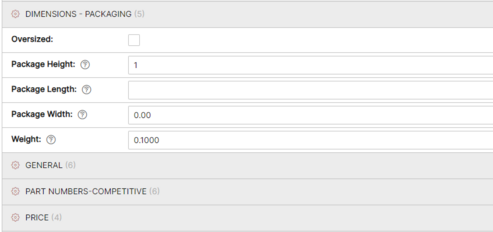 |
Media Attribute Settings