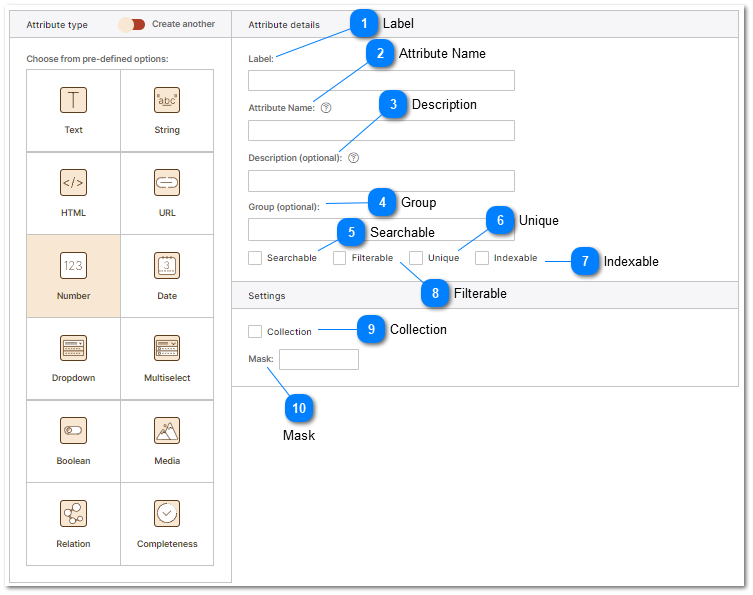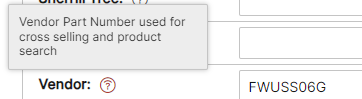PIM Number Attribute Type
Number attributes are designed to handle various types of numerical data. Numeric data includes whole numbers (12345) and decimals or what are refer to as float values (102.34) Numeric attributes in a Product Information Management System (PIM) typically represent quantifiable or measurable aspects of a product. Here are some examples: price, size, weight, length, height, depth, warranty period, minimum order quantity. The attribute may be marked as filterable and / or configured to enforce uniqueness for data values. Here are some key features and use cases of number attributes in a PIM:
Price: Number attributes are commonly used to store product prices. This allows for accurate pricing information, including decimal values and currency symbols, which is crucial for e-commerce and sales-related operations.
Quantity: Number attributes can be used to track the available quantity or stock level of a product. It helps businesses manage inventory and ensure that stock levels are properly maintained.
Dimensions: For products with physical dimensions, such as length, width, or weight, number attributes can be utilized. This allows for precise measurements and standardized units of measurement.
Ratings or Reviews: Number attributes can be used to capture ratings or review scores associated with products. It enables customers to provide feedback and evaluate products on a numerical scale.
Product Size: Number attributes can be utilized to accurately represent and manage product sizes, such as clothing size or measurements, ensuring consistency and standardization across different products. By assigning numerical values to product sizes, Number attributes can be used to define product variants in addition to facilitating efficient sorting, filtering, and comparison of products. For more information related to defining product variants please refer to the help topic Product Variants.
Discounts or Promotions: Number attributes can be used to represent discounts, coupon codes, or promotional offers
associated with products. It allows businesses to apply percentage-based or fixed-value discounts to products.
Product Rankings or Sorting: Number attributes can be used to assign rankings or priority values to products. This helps in sorting or ordering products based on specific criteria, such as popularity, relevance, or featured status.
By utilizing number product attributes in a PIM, businesses can effectively manage and analyze numerical data associated with products. This facilitates accurate pricing, inventory management, and enables various calculations and analyses for decision-making processes.
If multiple similar numeric attributes will be defined in the PIM consider using a collection. For more information on collections see the help topic How to avoiding common PIM mistakes by properly using collections.
|
Friendly display name for the attribute displayed in the PIM editing user interface. Additionally labels are consumed by the brand portal and are visible to users who browse product data via the brand portal.
|
|
The actual field name that the attribute is stored as in the Product Information Management System. This value will be used by end points and will be returned as the field name in channels and feeds unless otherwise mapped to a different field name using views.
Advanced Pro Tip: Typing multiple attribute labels separated by a semi-colon will create multiple attributes of the type currently being added. This allows you to speed attribute add. For example to add an attribute of type number for "height", " width" and "depth" you could either walk through the add attribute dialog once for for each of the 3 number attributes or place the value "height;width;depth" to create 3 different attributes "height", "width" and "depth" at one time.
|
|
Group provides multiple functions in the user interface, brand portals, connected channels, feeds and web sites. In the user interface Group allows attributes to be Grouped together for easy editing and display. The screenshot below demonstrates grouping of attributes with the "Group" Dimensions - Packaging" displayed for editing. All attributes that belong to the group are displayed together. Please refer to the Product Attribute Groups help topic for more information. For information on how groups are used by brand portals refer to the Brand Portals help topic.
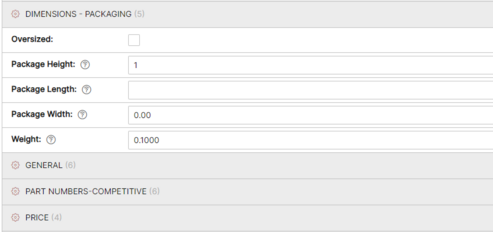 |
|
This is used by the API and Brand Portals when returning or serving data. This also defines what fields are searched when using the search dialog in the PIM user interface. The PIM is designed to provide fast data serving. Depending on the number of product SKU's stored in your PIM, setting this value to true on a significant number of attributes will impact the speed of data serving. Setting this value to true on attributes that should not be searched may negatively impact the Brand Portal and "Fast Data Serving" connected eCommerce web site user experience.
|
|
Attributes that are filterable may be used to filter products by attribute in Categories. For more information about filterable attributes see the help topic on Product Categories.
|