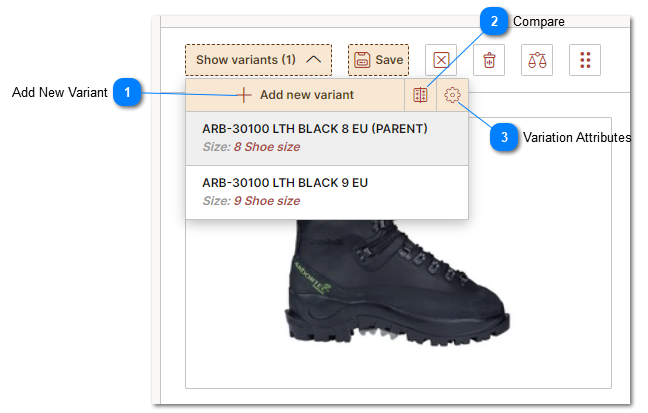Products Variants in PIM
In a Product Information Management System (PIM), product variants are different versions or variations of a product that share common characteristics. Variants typically include different sizes, colors, materials, or other relevant product specifications. In PIMInto PIM attributes that define product variants are easily defined.
Taking the example of a product called a widget, which comes in two sizes (Small and Large) and each size comes in two colors (White and Blue), you'd have a total of four different product variants within your PIM.
Small-White Widget
Small-Blue Widget
Large-White Widget
Large-Blue Widget
Each of these is considered a distinct product variant and would have a unique "SKU' because, although they share the same base product (a widget), they differ in one or more attributes (size and color in this case).
Within a PIM, each individual SKU should be added as completely separate product. Once the first product has been added the variation relationship should be established in the PIM. This allows the organizing product data more efficiently. It keeps related product data connected, reducing duplication and making it easier to manage updates or changes. It also helps you provide complete and accurate product information to your customers, and connected systems as they can clearly see all the available options for a particular product.
So, in our widget example, when a customer looks up the product 'widget' in your online store or brand portal, they can easily see and choose from the different size and color options available, thanks to the effective management of product variants within the PIM.
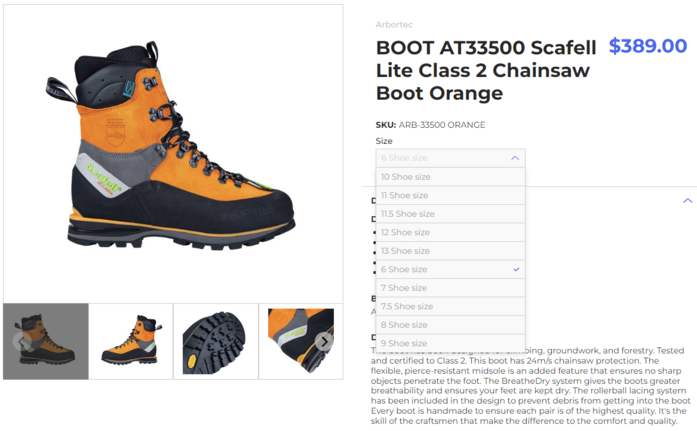
To manage these different widget variants effectively it's important to first define the specific attributes that make up the variations - in this case, "size" and "color". These attributes allow you to clearly differentiate each variant and are essential for creating your product matrix.
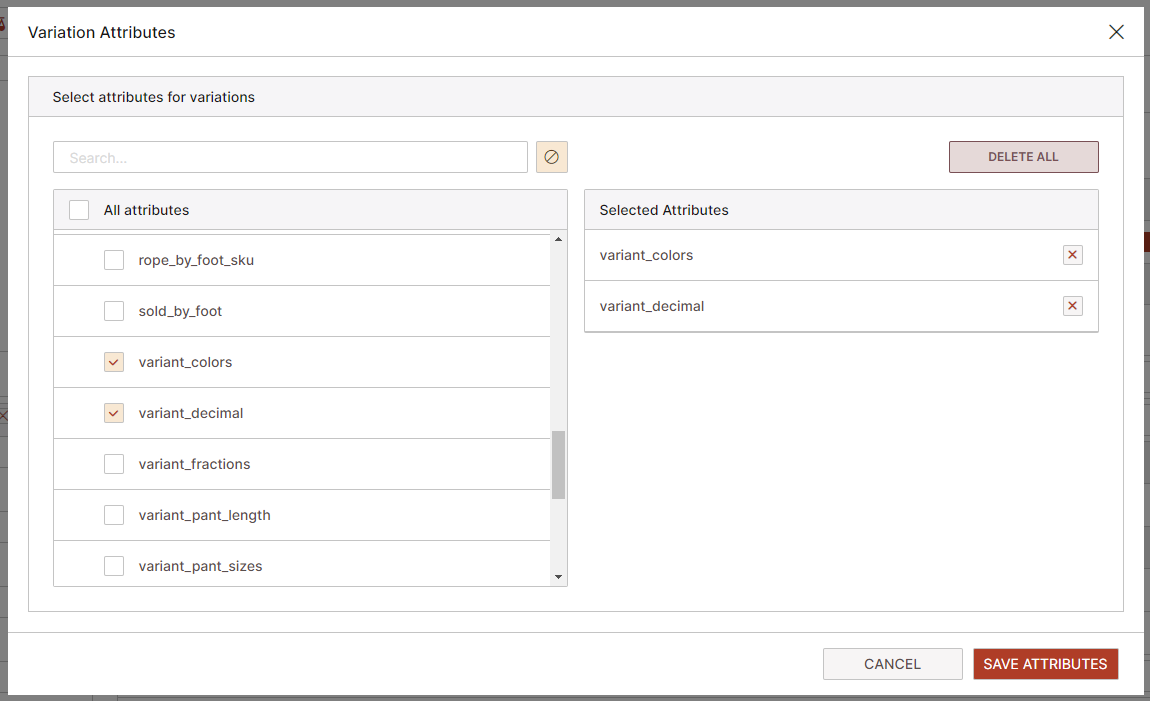
In your PIM, you would first set up "size" and "color" as attributes and then designate them as "variant attributes" for your first widget. Variant attributes are special attributes used to distinguish one variant from another within a particular product family. In our case, the "widget" would be the product family, and "size" and "color" would be the variant attributes.
With your variant attributes defined, you can now set up each unique combination of size and color as a separate product variant or SKU within the widget product family. For example:
A widget with size = "Small" and color = "White"
A widget with size = "Small" and color = "Blue"
A widget with size = "Large" and color = "White"
A widget with size = "Large" and color = "Blue"
Each of these combinations is a unique pair of attribute values that creates a distinct product variant. These are the building blocks of your product matrix - a structured way to view and manage all the possible variants of a product.
By using this approach, you can ensure that each variation of your widget is properly represented and managed within your PIM. It makes it easy to update and maintain your product information, and it gives your customers a clear view of all the available product options. This is a key part of managing product data effectively and delivering a great customer experience.