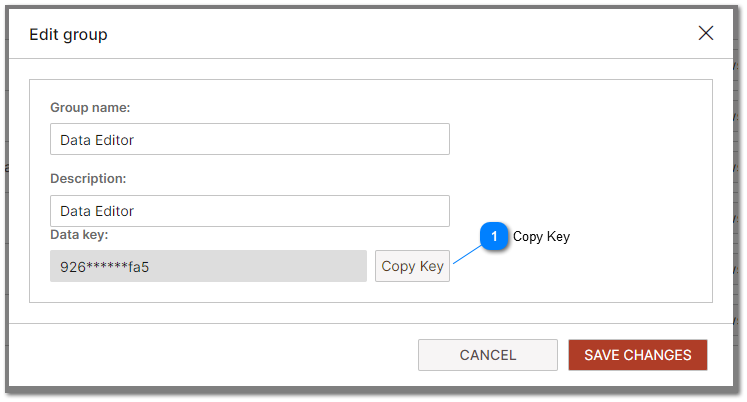PIM API Keys
The PIM data management user interface provides a user-friendly, functional platform through which users can interact with the product data. However, the interface is not a standalone system. Behind the scenes, it's the PIM API that performs the heavy lifting. When a user fetches, updates, or manages product data, or performs any other function in the user interface, their actions translate into API requests which the PIM API processes. These requests are granted or denied based on the validity of the API key that is passed to the Product Information system's API.
The API requests are authenticated and authorized based on the API key assigned to the user's access group. This ensures that users can only perform actions that their access group permissions allow, enhancing the system's security.
A key point to understand is that while the user interface offers a visually engaging and intuitive way to interact with the product data, all the product and category data editing and management functions performed through the user interface can also be carried out directly through the API. This is because the user interface is, in essence, a graphical representation of the API's capabilities.
The ability to interact directly with the PIM API offers several advantages. For instance, it allows for the automation of repetitive tasks, integration with other software systems, and the possibility to build custom applications or interfaces tailored to specific business needs. This can include everything from bulk product updates, to syncing product data with external systems, to generating custom product reports.
By leveraging the capabilities of the PIM API, businesses can customize and extend the functionality of the PIM beyond what's possible through the standard user interface, providing a more flexible and powerful system for managing product information.
In the PIMInto Product Information Management System (PIM), every Access Group created within the user interface is automatically assigned a unique API Key. This key acts as an identifier and access pass, enabling the system to authenticate and authorize API requests made by the users belonging to the respective Access Group.
To ensure data security and integrity, not every user can view or access this API key. To gain access to it, a user needs to have the Access Manager or Data Manager role assigned to their Access Group. Either of these roles can view or retrieve , the API KEY. API keys cannot be reset. To delete an API key the Access Group must be deleted. To generate a new API key create a new Access Group and an API key will be generated and bound to the Access Group for the duration of the existence of that access group. This mechanism allows for control over who can execute operations via the API, and also provides a means to revoke or API keys if there is a security concern or if a key becomes compromised.
API keys can be copied from the Access Groups Details screen by clicking on "Copy Key"