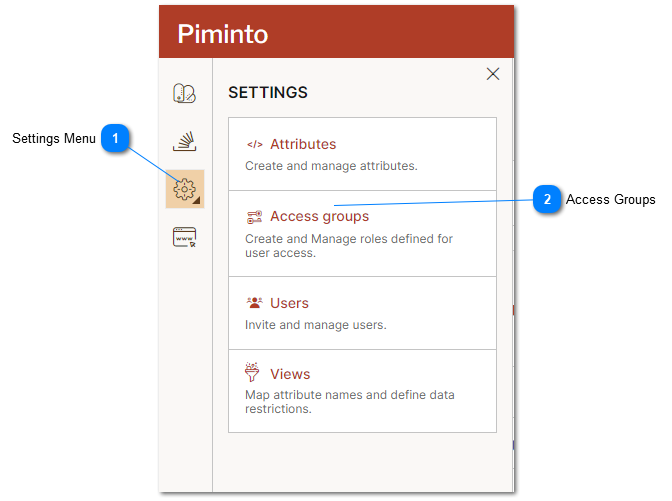Access Groups in PIM
Managing a Product Information Management System (PIM) like PIMInto, user access and permissions are crucial elements to ensure data integrity and security. In this system, users belong to or can be assigned to a specific "access group". These access groups serve as a mechanism to manage and control what users can see and do within the PIM based on their roles and responsibilities.
Initially, the owner of the PIM needs to create an access group that has "Access Manager Role" permissions. This foundational step is crucial because the Access Manager Role is the gateway to creating and managing other access groups and API keys. This initial access group is imbued with the highest level of privileges, allowing it to oversee the creation, alteration, and removal of other access groups, and control the distribution of API keys. Hence, at least one access group with the Access Manager Role is required to operate the PIM effectively and securely.
Once the initial access group with the Access Manager Role has been set up, additional access groups can be created with varying roles and permissions. These roles could include product managers who need extensive access to product data, sales teams who need read-only access to certain product information, or IT teams who require access to API keys and technical configurations.
By creating specific access groups and assigning roles, you can maintain a high level of data security and integrity in the PIM. This strategy ensures that every user or team only has access to the data and user interface tools they need, reducing the risk of accidental data changes or breaches. Furthermore, it allows for greater control and oversight of who is able to make significant changes within the system.
This efficient and organized approach to user management is essential in a PIM. It enables businesses to tailor their system to their specific needs and structure, making sure that everyone involved in the product information life cycle has appropriate and secure access. In the PIMInto Product Information Management System (PIM), each access group is assigned a unique API key. This API key plays a crucial role in facilitating interactions between the user interface and the underlying PIM API.
Access Groups can be accessed from the Settings menu