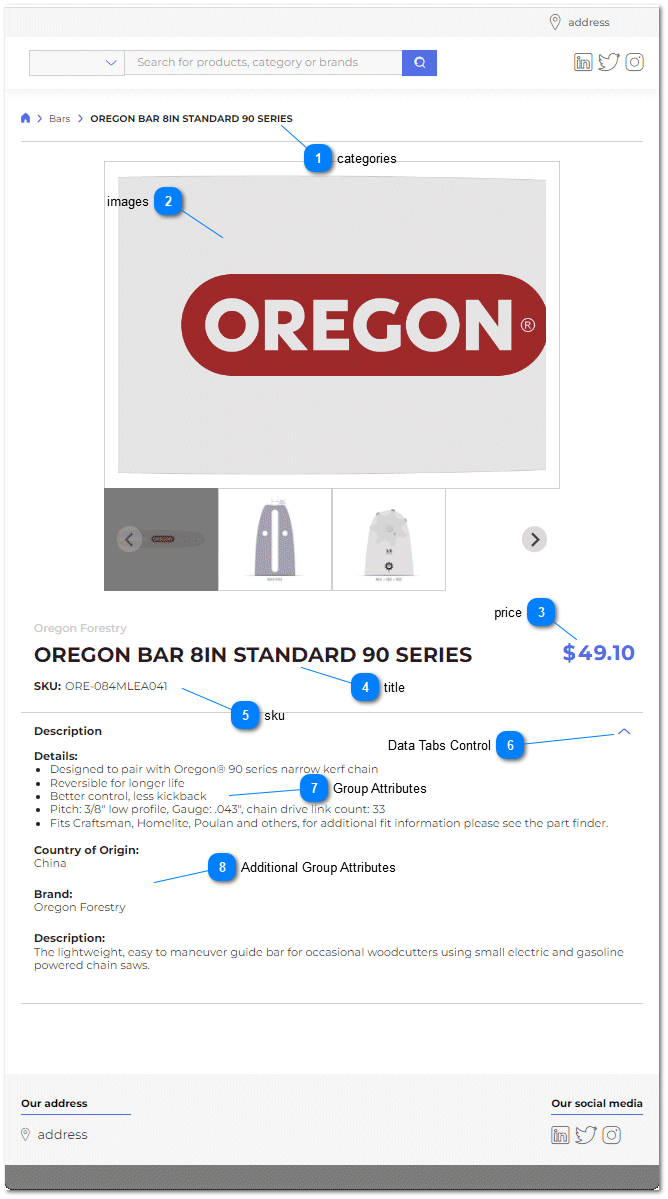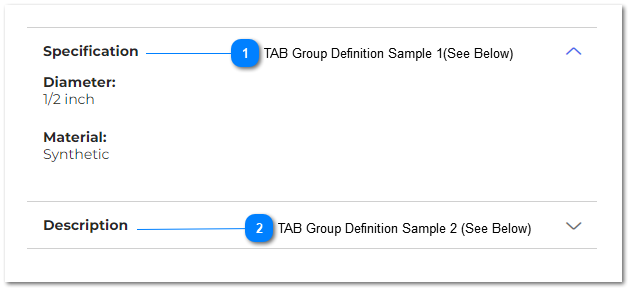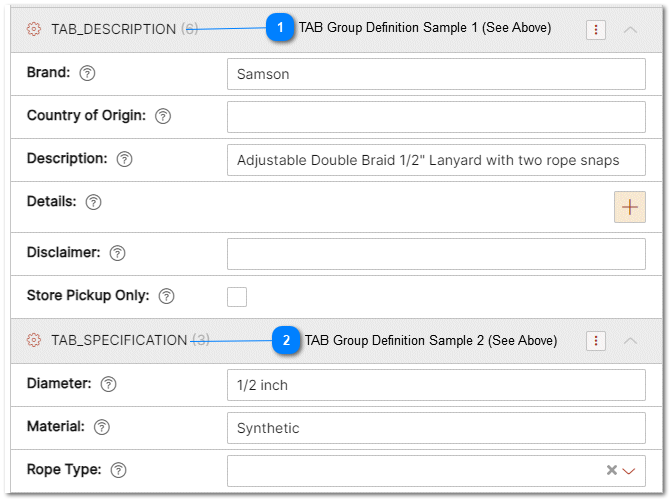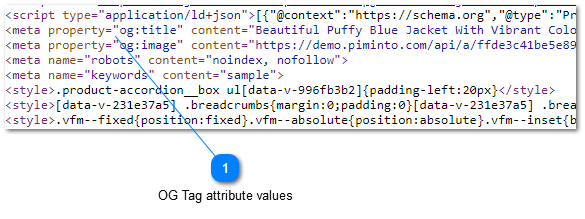Supplemental Product Data
Supplemental data, powered by the Product Information Management (PIM) system, acts as the building blocks for creating compelling product pages that resonate with customers, offering them a detailed and interactive understanding of the brand's offerings.
A brand portal is more than a collection of digital pages; it's a direct representation of a brand's identity and product line that should mirror the essence and values of the brand itself. While the minimum required data ensures basic functionality, it's the supplemental data that elevates the brand's image, transforming a simple online presence into an engaging, immersive experience.
With supplemental product data driven by the PIM, brands can present their products in the best possible light. High-quality images, comprehensive specifications, and in-depth descriptions enrich the user experience, providing a well-rounded view that supports informed decision-making. This heightened engagement not only influences buyers but also resonates with end consumers, establishing a stronger bond with the brand.
By providing supplemental product data, brands go beyond the basics, elevating their portal from a functional tool to an engaging experience. While the minimum required product data lays the foundation, it's the supplemental PIM data that creates an immersive experience. The effort invested in enriching content resonates with buyers and end consumers, driving brand loyalty and improved user experiences.
Recognized attribute names (required attributes are in bold):
-
-
-
-
-
description (
long_description)
-
-
-
-
Below is a rending of a brand portal product page with a default theme applied and supplemental product data.
 categories(required) All SKU's must belong to a category. If the user has not defined a category for the SKU then the SUK will be assigned to the "Uncategorized" category
|
|
 images(optional) the asset image array that should be made available to the end user for download.
|
|
 price(optional) price is a numeric attribute that represents the price that should be displayed.
|
|
 title(required) Title is a short description of the product that is represented by this specific SKU.
|
|
 sku(required) SKU is the unique identifier for a product.
|
|
 Data Tabs Control(optional) Data Tabs are automatically generated based on the View and Attribute data. Attributes belong to groups. By defining a group name that starts with "TAB_" the data is grouped and automatically displayed on a separate tab in the brand portal. Tabs are dynamic. If there is no product data contained in any of the attributes that belong to a "TAB_" group for a specific SKU then the tab is not displayed. The screenshot below shows a sample of 2 separate tab groups and the underlying data.
 TAB Group Definition Sample 1(See Below)"TAB GROUPS" are dynamically generated based on attribute "Group" definitions. In the PIM Attributes, defining a group "TAB_DESCRIPTION" will result in a tab being created on the brand portal product page withe the caption "Description". All attributes that belong to this "Group" will be dynamically displayed on the "TAB" in the case where they are not bull, blank or empty.
| |
 TAB Group Definition Sample 2 (See Below)"TAB GROUPS" are dynamically generated based on attribute "Group" definitions. In the PIM Attributes, defining a group "TAB_SPECIRFICATIONS" will result in a tab being created on the brand portal product page withe the caption "Specifications". All attributes that belong to this "Group" will be dynamically displayed on the "TAB" in the case where they are not bull, blank or empty.
| |
 TAB Group Definition Sample 1 (See Above)Defining a group "TAB_DESCRIPTION" will result in a tab being created on the product page withe the caption "Description". All attributes that belong to this "Group" will be dynamically displayed on the "TAB" in the case where they are not bull, blank or empty.
| |
 TAB Group Definition Sample 2 (See Above)Defining a group "TAB_SPECIFICATION" will result in a tab being created on the product page withe the caption "Specification". All attributes that belong to this "Group" will be dynamically displayed on the "TAB" in the case where they are not bull, blank or empty.
| |
|
|
 Group AttributesAll attributes that are assigned to a specific TAB_ group will be displayed on a specific TAB_ on the product detail page.
|
|
 Additional Group AttributesAdditional attributes that are assigned to the group will automatically be displayed in alpha-numeric ascending order on the appropriate TAB_ when defined.
|
|
Brand Portal OG Tags
 OG Tag attribute valuesOpen Graph tag data values are filled by the following attribute values when they exist:
• sku,
• title
• description (long_description)
• thumbnail
|
|