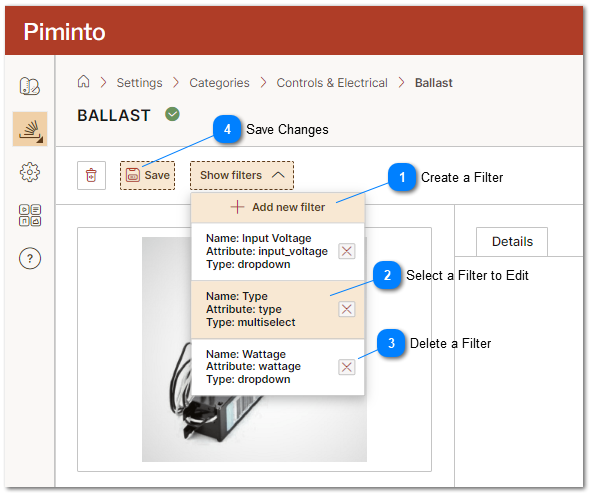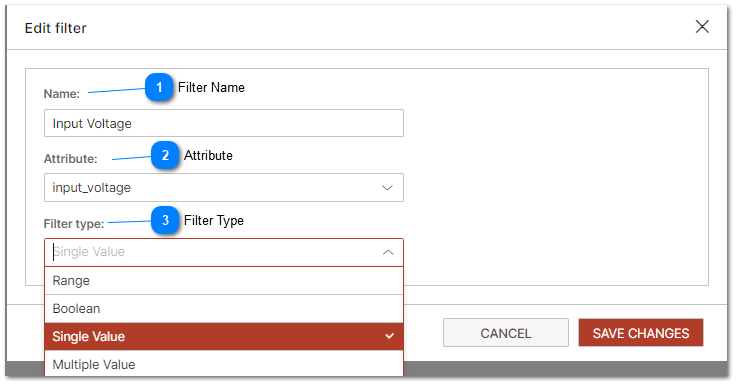Category Filters
Category Filters is used by the PIM to serve context sensitive product attribute filtering data via the fast data serving API and in the Brand Portals for a better customer experience by allowing for intuitive and relevant product searches and filtering. Headless eCommerce systems that use the PIMS to fetch live product data from the fast data serving API can also implement active category specific attribute filtering with minimal storefront code using this feature.
Category Filters play a crucial role in the Product Information Management (PIM) system. They serve to provide context-sensitive filtering of products in specific categories based on the products attributes for the product SKU's that are assigned to that category. This is generally utilized through the fast data serving API. Category attribute filtering data is served via the API and provides the underlying attributes along with an appropriate array of values for that attribute. This allows web developers to populate the appropriate product filtering dialog interface without storing product specific data locally or on server, and without knowing anything about the actual products or their underlying data definition.
Furthermore, headless eCommerce systems, which are integrated with and rely on the PIM system to maintain product data, greatly benefit from this feature. By utilizing the fast data serving API, these external systems can implement on page and in application active, category-specific attribute filtering for products. This functionality is particularly advantageous as it requires minimal coding on the storefront or in application, thereby simplifying the implementation process while ensuring a dynamic and responsive, positive user experience. Essentially, Category Filters in the PIM system streamline the product discovery process, both for back-end data management and front-end user interactions." The image below shows an actual API Response sample of the "cat_filter" data from a headless eCommerce implementation of the PIM (using the API) Properly implemented headless eCommerce obtains data from external systems to drive the user experience and does not store data locally inside the eCommerce application. These implementations can rely heavily on the API response and category filtering capability to provide a positive data driven end user experience.
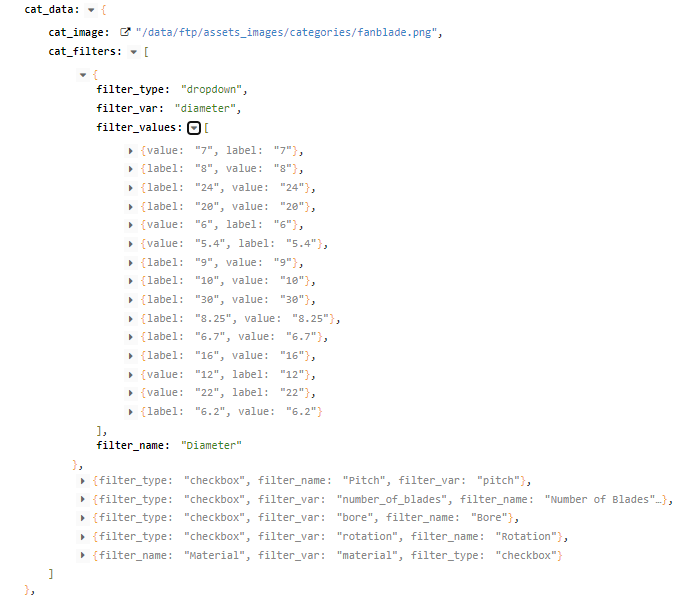
From the screenshot is it evident that all of the possible values for any of the defined filterable items is returned in the API request.
|
Click on the Create filter menu option to create a new category filter. Category filters are defined for use in he Brand Portal and returned by the PIM API for use in connected external applications, channels, and eComemrce.
|
|
It is not required to save changes to the category after deleting a filter.
| ||||||