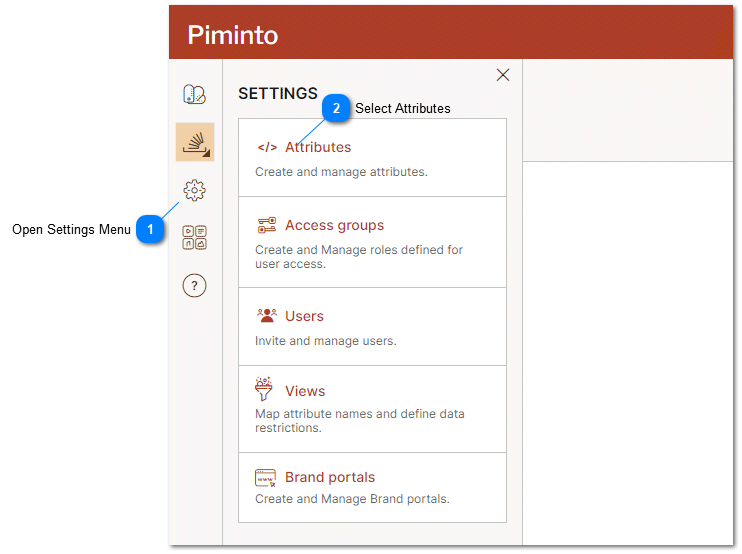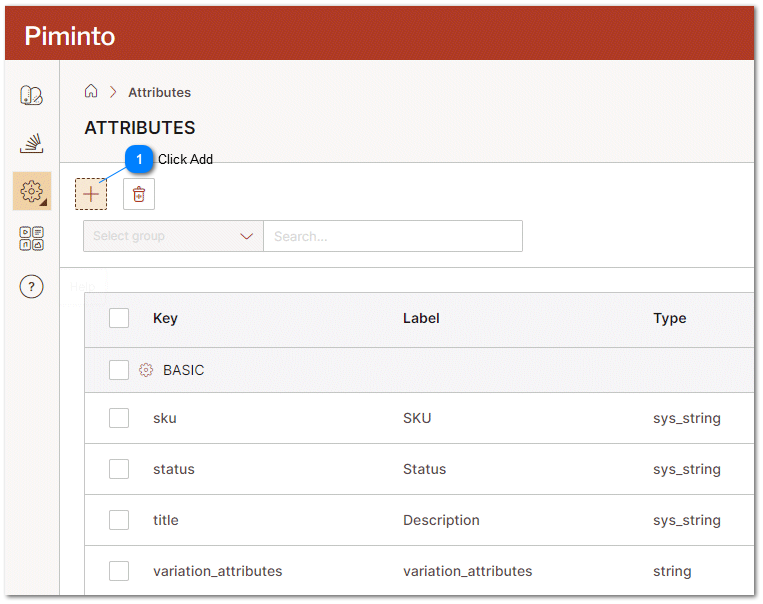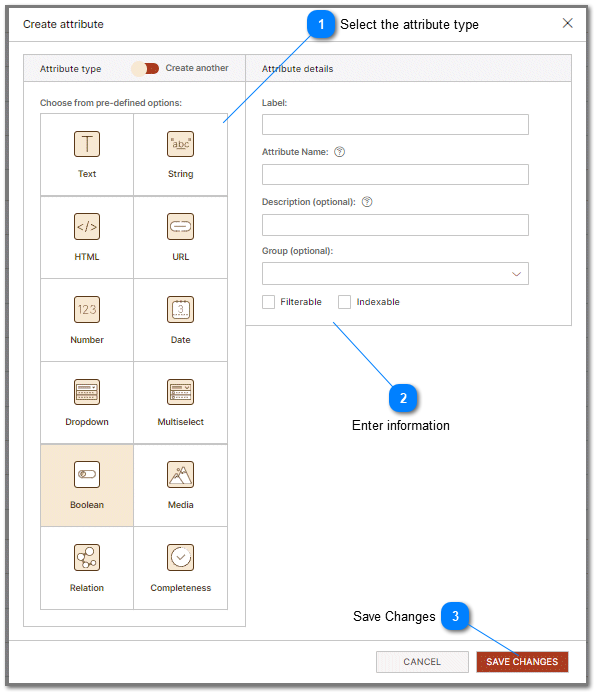How To Video: Add an Attribute to PIM
In this "How To PIM Training Video" lesson follow the steps below in order to add a new attribute to the PIM. An "attribute" refers to a specific characteristic or property of a product. Attributes play a crucial role in defining and describing products within a PIM system. They provide detailed information about products, which helps in categorizing, organizing, and managing product data effectively.
Here are some key points about attributes in a PIM:
Definition and Description: Attributes are used to define and describe products. For example, for a clothing item, attributes might include size, color, material, brand, and care instructions.
Variety of Types: Attributes can be various types, such as text (e.g., product name), numbers (e.g., price, dimensions), lists (e.g., available colors or sizes), dates (e.g., release date), and booleans (e.g., availability status).
Facilitating Search and Filter: Attributes allow customers and internal users to filter and search for products based on specific criteria. For instance, a customer might search for a shirt by filtering for a specific size or color.
Consistency in Product Information: By standardizing attributes across products, a PIM ensures consistency in how product information is presented. This is crucial for maintaining data quality and reliability.
Customization and Flexibility: PIM systems often allow businesses to customize attributes based on their specific needs and the nature of their products. This flexibility ensures that all relevant product information can be captured and managed effectively.
Integration with Other Systems: Attributes in a PIM can be integrated with other systems like e-commerce platforms, ERP (Enterprise Resource Planning), and CRM (Customer Relationship Management) systems, ensuring that all channels have consistent and up-to-date product information.
Enhancing Customer Experience: Well-defined and comprehensive attributes contribute to a better customer experience by providing clear and detailed product information, which aids in informed purchasing decisions.
Attributes in a PIM are fundamental elements that describe and define the products in a detailed and structured manner, aiding in efficient product information management and enhancing the overall quality of product data.
Watch our "How To add attributes to PIM help video" here:
Here is how an attribute is added to the PIM:
|
Select the Attributes menu option to open the Attributes User Management Interface. For more information related to managing attributes and the user interface please refer to the help topic: How to Add Product Attributes in PIM
|
|
Select the Attribute type from the list of available attribute types. Different attribute types are designed to provide different functionality in the PIM. For example, numbers are not treated the same way as strings or text. For more help with attribute types please see the help topic: Available Product Attribute types
|
|
Enter the information about the new attribute. For information about what is required and what each field means and how it it used, refer to the help topic: PIM Product Attributes
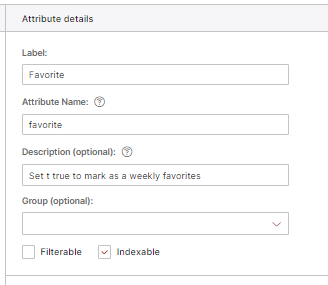 |
It is important that you define product attributes properly in your Product Information Management System. Properly defined attributes return structured data to data end points and web site and can be better utilized across channels, including in eCommerce. For more information please see the topic: Understanding Product Attributes in PIM.