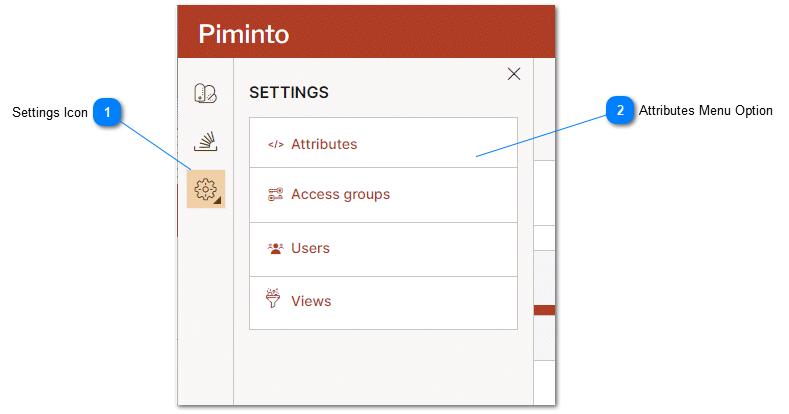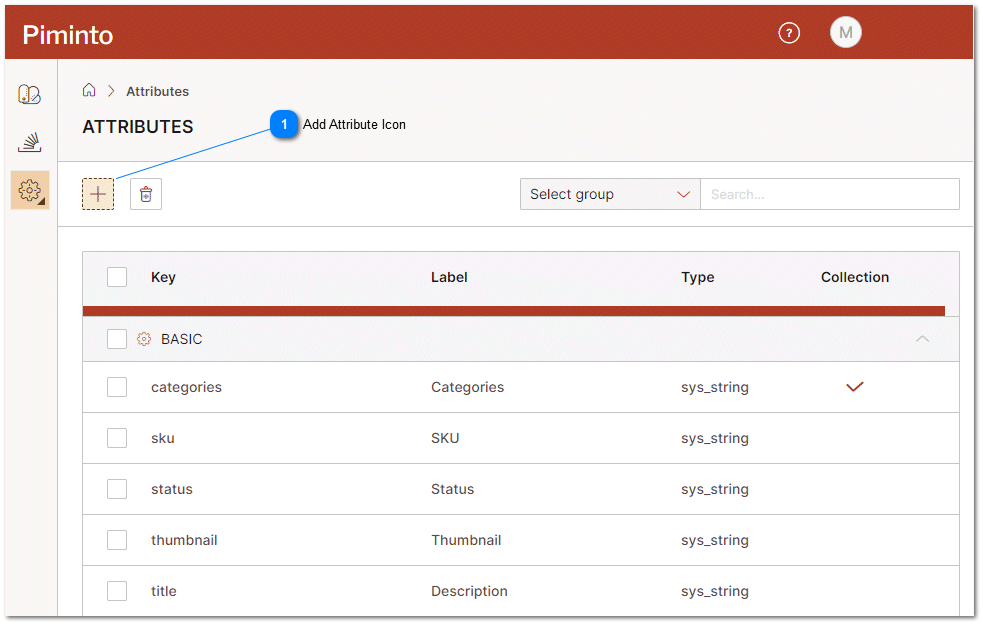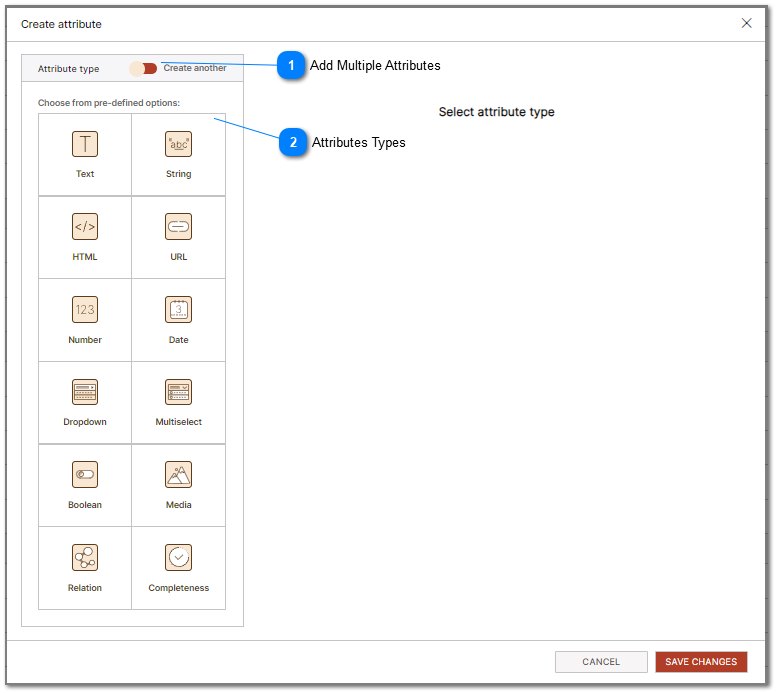How to Add Product Attributes in PIM
To add one or more attributes a user must belong to an Access Group with the Role of either Access Manager or Data Manager.
To add attributes to the Product Information Management System open the "Attributes" settings window by clicking on the "Settings Icon" and selecting the "Attributes" menu option
To add one or more attributes click on the "add attribute" button on the the "Attributes" settings window.
|
Clicking the "Add Attribute" icon opens the add attribute dialog window. Help topics have been created for all available attribute types and are listed at the end of this topic. For more information about each attribute types setting please refer to the help topic for that attribute type.
|
After Clicking the "Add Attribute Icon"
The default "Select Attributes" dialog window is displayed and allows you to bulk add predefined product attributes that are common to many different types of products.
Advanced users can click the "Advanced Settings" button to add attributes one at a time.
Adding attributes using the "Select Attributes" dialog allows users to add multiple common attributes very quickly and get your PIM configured right away. The "Advanced Settings" button allows you to define attributes one by one and select custom attribute configuration settings and names for each specific attribute; giving you more detailed control over your PIM configuration.
|
The "Advanced Settings" button allows you to define attributes one by one and select custom attribute configuration settings and names for each specific attribute. This gives the PIM data manager more detailed control over the PIM configuration. Users with an understanding of PIM attributes will find many additional options for creating standard and complex attributes under this option.
|
For more information about the attribute types that can be defined please refer to the help topics below:
To avoid common mistakes when defining attributes please see the following help topics: