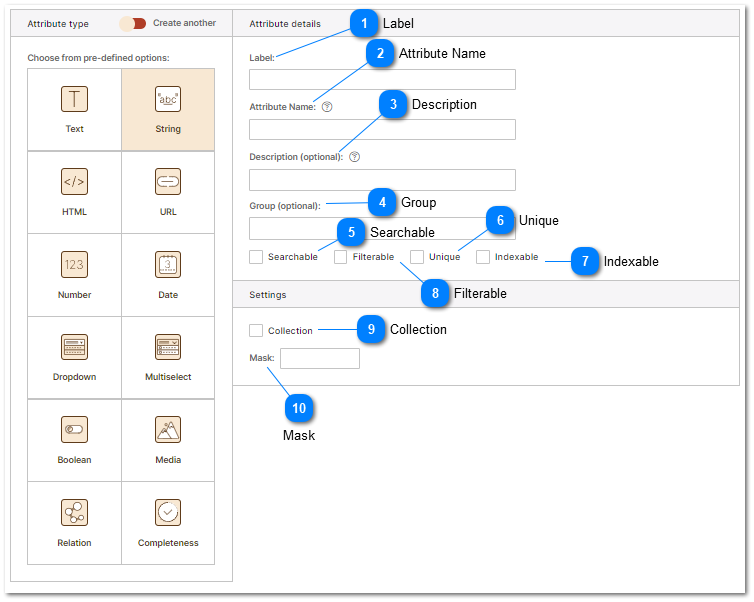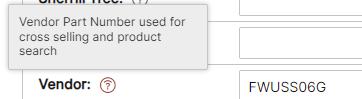PIM String Attribute Type
A string product attribute refers to a specific attribute or field that allows the inclusion of text-based information within the product data. It represents a simple and commonly used data type for storing and displaying textual product information.
A string attribute differs from a text attribute in that the string attribute is expected to be shorter and single line. String attributes may be index-able and filterable whereas text attributes cannot. Strings may also be configured as searchable, filterable, unique and index-able; support both collections and can be configured to require a unique value constraint (restricts duplicate or repetitive entries, enforcing uniqueness within the specified field.) In simple terms, the unique value constraint guarantees that each value within a particular attribute is distinct and not repeated
Here are some examples of how string attributes can be utilized in a PIM:
Product Title or Name: The product name is typically stored as a string attribute. It represents the primary identifier or alternative to the title of the product and is essential for product identification and search ability. (Please note that the attribute "title" already exists and is a PIM system attribute and cannot be deleted.)
Product Description: The product description provides detailed information about the product's features, benefits, and usage. It is usually stored as a string attribute and can include multiple paragraphs or formatted text.
Product Features: String attributes can be used to store individual product features or bullet-pointed lists of features. This helps highlight the unique selling points or key characteristics of the product.
Product Specifications: Technical specifications such as dimensions, weight, materials, or color options can be stored as string attributes. This allows for structured representation and easy retrieval of specific product details.
Product Tags or Keywords: String attributes can be utilized to store tags or keywords associated with products. These tags can facilitate filtering, categorization, or improved search functionality within the PIM or across e-commerce platforms.
Product Variants: String attributes are commonly used to differentiate and represent product variants. For example, a clothing item may have size or color options, and these can be captured as string attributes to indicate the available choices. For more information related to defining product variants please refer to the help topic Product Variants.
String product attributes are versatile and adaptable to different types of textual information associated with products. They provide flexibility in representing and organizing data, allowing businesses to effectively manage and present product information within the PIM and other connected systems or channels.
|
Friendly display name for the attribute displayed in the PIM editing user interface. Additionally labels are consumed by the brand portal and are visible to users who browse product data via the brand portal.
|
|
The actual field name that the attribute is stored as in the Product Information Management System. This value will be used by end points and will be returned as the field name in channels and feeds unless otherwise mapped to a different field name using views.
Advanced Pro Tip: Typing multiple attribute labels separated by a semi-colon will create multiple attributes of the type currently being added. This allows you to speed attribute add. For example to add an attribute of type string for "height", " width" and "depth" you could either walk through the add attribute dialog once for for each of the 3 string attributes or place the value "height;width;depth" to create 3 different attributes "height", "width" and "depth" at one time.
|
|
Group provides multiple functions in the user interface, brand portals, connected channels, feeds and web sites. In the user interface Group allows attributes to be Grouped together for easy editing and display. The screenshot below demonstrates grouping of attributes with the "Group" Dimensions - Packaging" displayed for editing. All attributes that belong to the group are displayed together. Please refer to the Product Attribute Groups help topic for more information. For information on how groups are used by brand portals refer to the Brand Portals help topic.
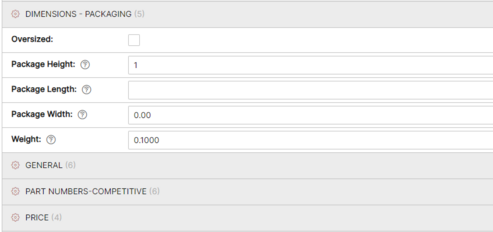 |
|
This is used by the API and Brand Portals when returning or serving data. This also defines what fields are searched when using the search dialog in the PIM user interface. The PIM is designed to provide fast data serving. Depending on the number of product SKU's stored in your PIM, setting this value to true on a significant number of attributes will impact the speed of data serving. Setting this value to true on attributes that should not be searched may negatively impact the Brand Portal and "Fast Data Serving" connected eCommerce web site user experience.
|
|
Attributes that are filterable may be used to filter products by attribute in Categories. For more information about filterable attributes see the help topic on Product Categories.
|