
Translate Product Data Using AI-Powered PIM Software
Break through language barriers and accelerate global market expansion with AI-powered product information management (PIM) software. Transform your product data into a multilingual powerhouse in seconds.

Effortless AI Translations to Scale Your Business
PIMinto PIM can translate product descriptions and other important product information with just a few clicks. Our API integration with OpenAI Assistants provides real-time, high-quality translations. It eliminates the monotonous task of manual translation as well as the cost of third-party solutions.
Expand Into New Markets
Entering new geographic markets demands culturally relevant and linguistically accurate product information. Accommodating all languages, PIMinto enables you to launch products in different regions without any translation delay. You can maintain centralized control of your product information while serving localized content to each market. Our AI translation eliminates excessive resource allocation for international expansion, allowing even small teams to operate on a global scale. By breaking down language barriers, smaller companies can compete in the international market without the traditional overhead of multilingual content creation.


Create High-Converting Local Content
Rarely do generic translations convert as effectively as ones specially created for local markets. PIMinto's AI translation capabilities, on the other hand, produce quality product content that seems natural to regional audiences. This attention to cultural details leads to real local content that will help you gain the trust and repeated business of your international customers. As a result, you can achieve better ROI on your global expansion efforts.
Translate Product Data in Seconds
Speed is crucial for big product launches. Slow traditional translation methods can cause products to take weeks or months to hit the market. With PIMinto AI, you can get product data translated in seconds, whether you require translation for one product or numerous SKUs in bulk. The efficiency of AI translation not only saves time but gives strategic agility, allowing you to be more responsive and opportunistic in international business.
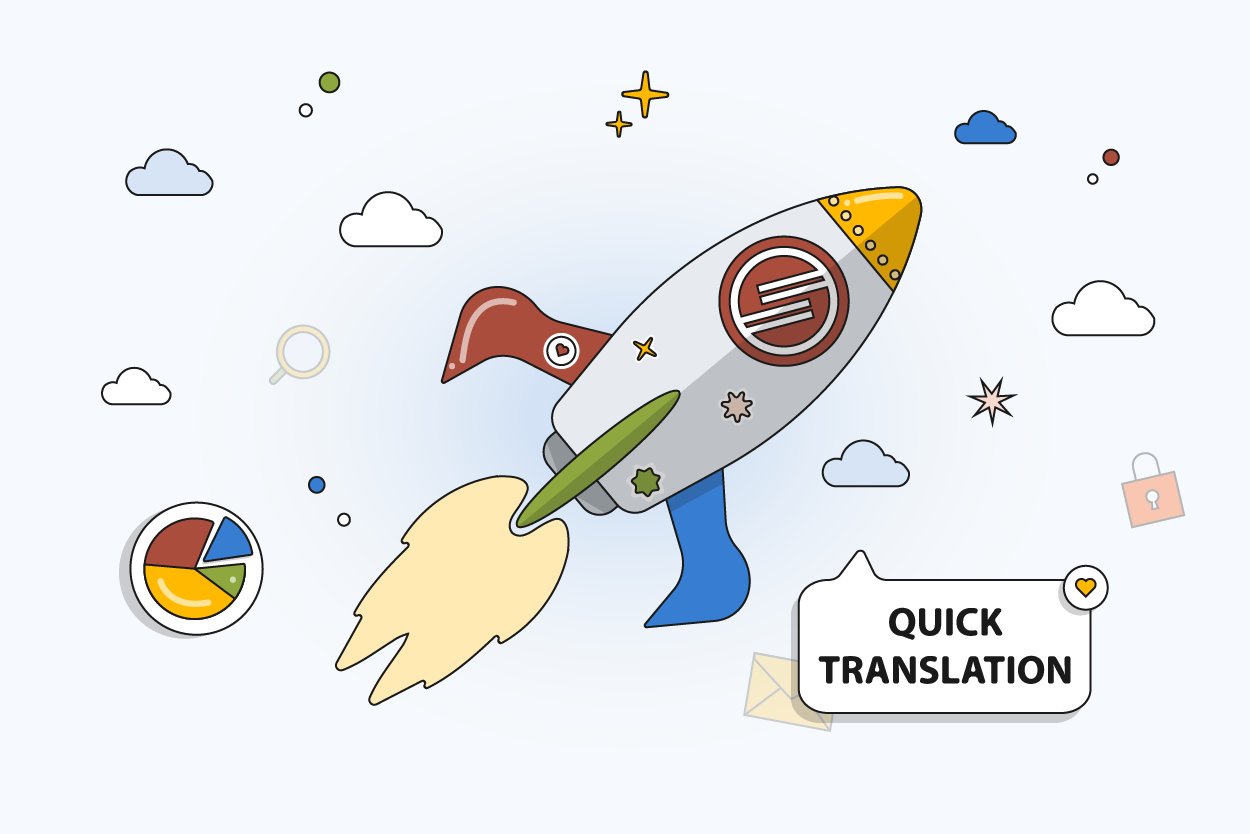
How to Translate Product Data with PIMinto AI
It is easy to translate product details using PIMinto’s AI. Simply follow these steps to localize your catalog

Select your products
Pick individual items or bulk-select multiple products in your PIMinto dashboard.

Select translation language
Choose the language for the description translation. The AI can translate to any language.

Choose AI model
Select the ChatGPT model. You also have the option to enter specific AI instructions for each translation.

Start AI translation
Let PIMinto’s AI-powered integration generate translations rapidly.

Review and edit
Make corrections if necessary to achieve complete accuracy and brand consistency.

Publish
Save the translated content. Then, translate to other languages or distribute it across your sales channels.
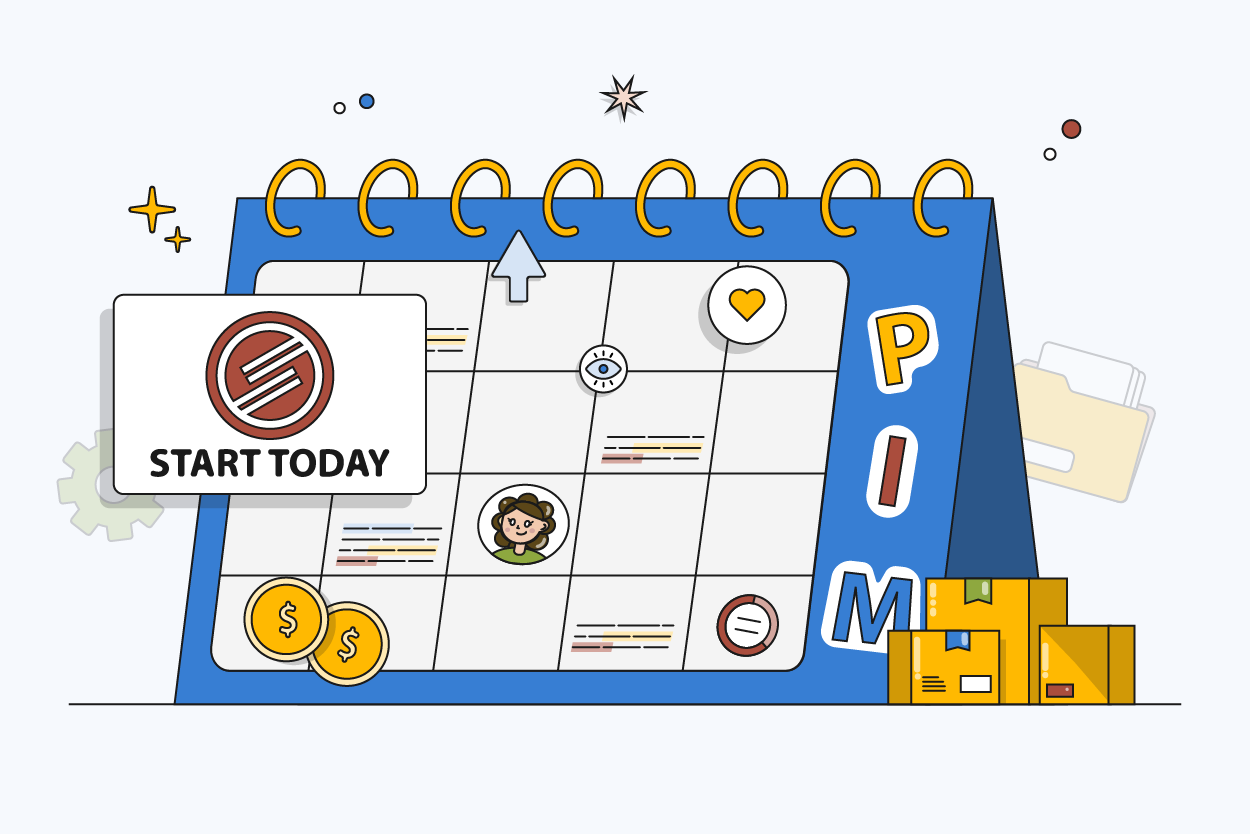
Get Started with AI-Powered Translations Today
Bolster your global product information strategy using PIMinto's AI-driven translation feature. Whether you are an established multinational or a growing business making your first push into international markets, our translation feature provides you with the speed, quality, and scope that you need.
Blogs & Views

Product Descriptions Optimization: 7 Proven Strategies for eCommerce Success
Every word on your product page matters. The right description attracts search traffic, builds trust, and drives sales. Wheth...

15 Challenges for eCommerce in 2025
Running an online store in 2025 is exciting and stressful. Ecommerce has evolved to be one of the leading industries globally...

The Complete Guide to PIM for Retail: Transform Your Product Management
Product data drives retail. Every product in your inventory has names, prices, specs, images, videos, and more. Multiply that...

What is Product Data Management?
Every product has a story to tell before it reaches a customer. An idea sparks, teams draft designs, build prototypes, and re...

