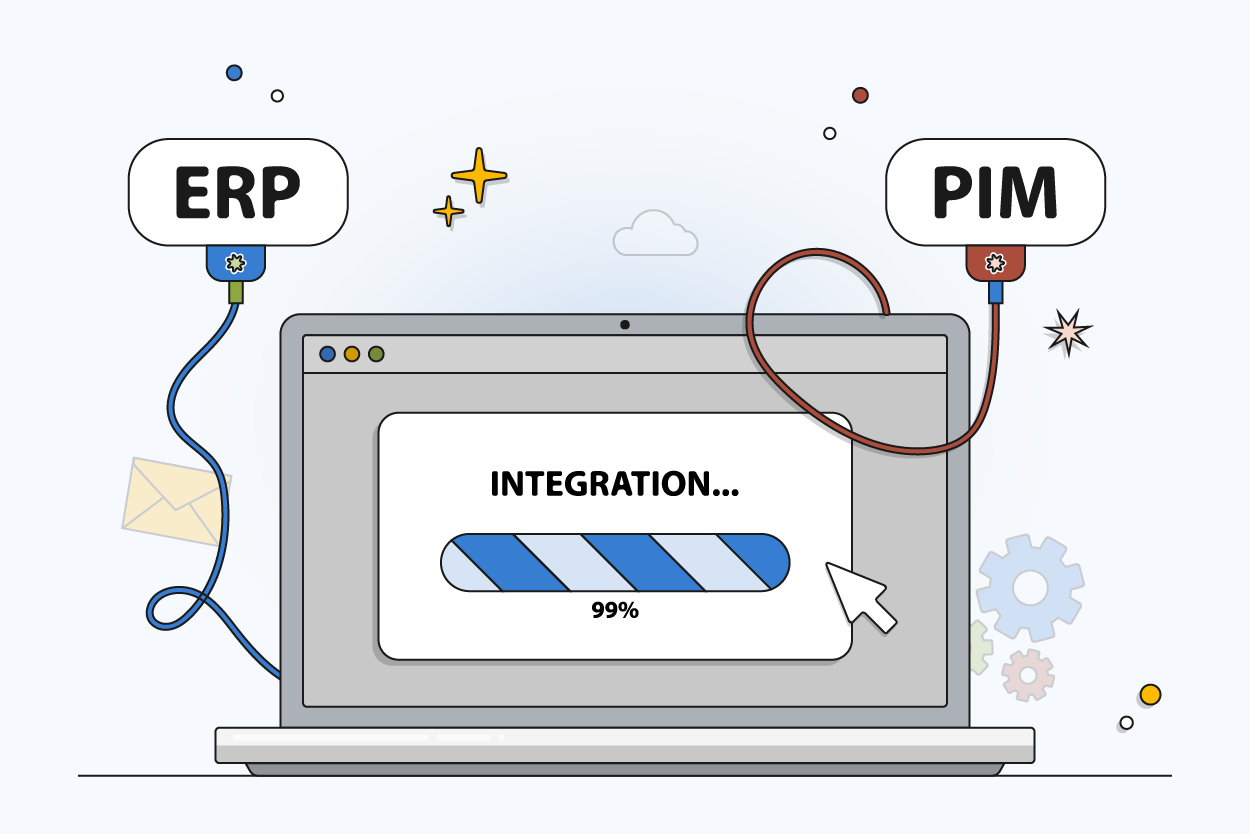The Ultimate PIM Selection Guide: 15 Critical Criteria for Choosing the Right System
Author name: Bradley Taylor
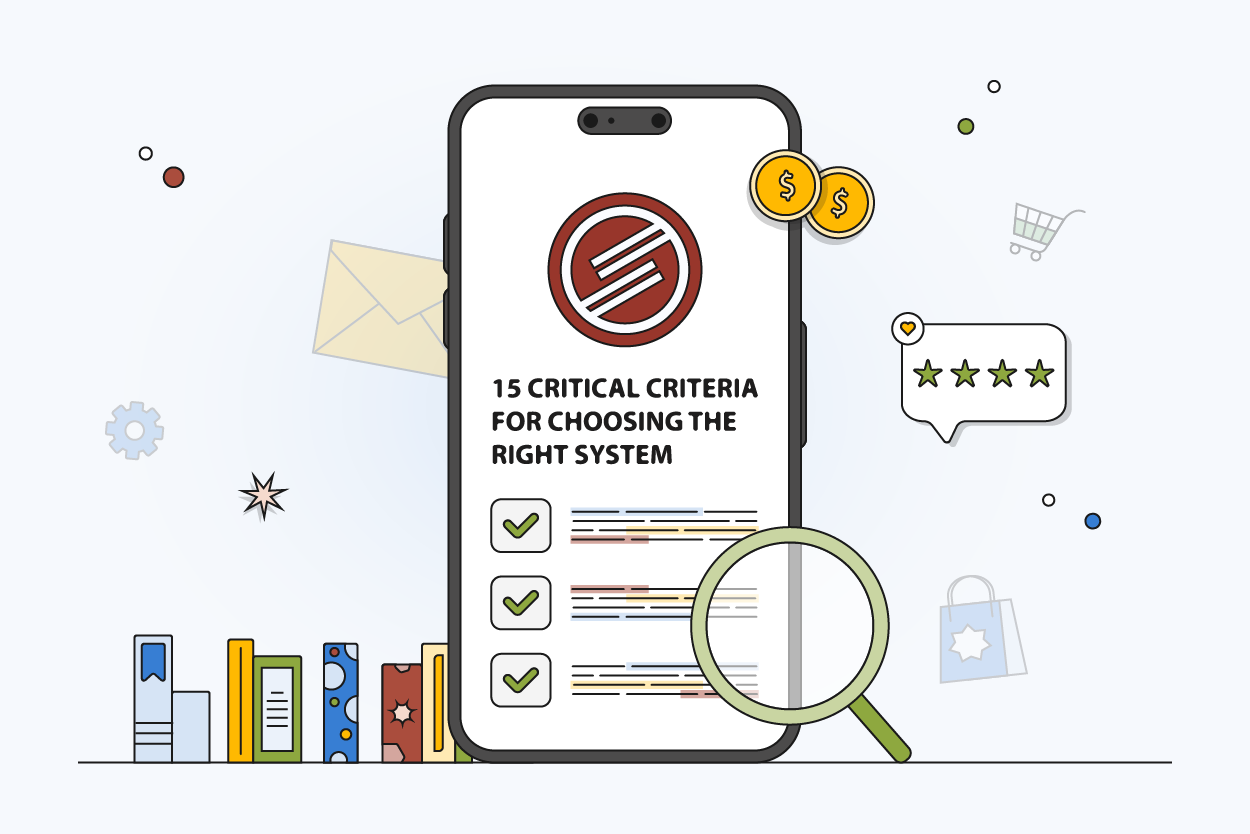
Your product data is a mess. Not because you’re doing anything wrong, but because your business is growing.
SKUs are multiplying. Teams are spread across tools. Spreadsheets are breaking under the weight of it all. And somewhere between adding new products and updating your Shopify descriptions, the process starts slowing everything down.
That’s when ecommerce teams start looking for a PIM system. The problem is, shopping for one can feel like sorting through a warehouse with the lights off. Every platform sounds the same. Every vendor promises flexibility, automation, and growth.
This guide will teach you how to choose the right PIM. Whether you're looking for your first PIM or replacing a clunky one, we'll walk through the 15 criteria that matter, so you can find the right system faster and put your product data to work.
Why PIM Selection Matters
Product data is the heart of any ecommerce business. It drives how customers find, understand, and trust what you sell. When that data is scattered across spreadsheets, emails, and disconnected tools, mistakes multiply. Products show the wrong specs, images get mismatched, and updates take hours.
Choosing the right Product Information Management (PIM) system solves this. But the keyword here is “right.” Not every PIM will fit your team, your catalog, or your future plans. Choosing PIM software that aligns with your workflows today and can scale with you tomorrow makes a major difference in performance and productivity.

What is a PIM and When Do You Need It?
A PIM system provides a single place where your team can manage all product information together. That includes titles, descriptions, specs, images, videos, prices, and more.
Instead of wrestling with spreadsheets and hunting for assets, a PIM provides a structured way of arranging, enriching, and syndicating product content. It's made to keep your catalog consistent across channels, reduce manual errors, and speed up your go-to-market processes.
Signs Your Business Needs a PIM System
Still unsure if a PIM is necessary? Here are some signs you’re ready:
- You sell through a variety of platforms, including BigCommerce, Amazon, and others.
- Your product line is expanding or now offers bundles and variations.
- Team members update data across platforms for hours on end.
- Product information errors are hurting sales or leading to returns.
- You share product updates via email or spreadsheets.
- Ecommerce, product, and marketing teams find it difficult to maintain alignment.
If any of these sound familiar, adopting a solid PIM strategy can solve those problems fast.
Is Your Business Ready for PIM?
Take our 2-minute assessment and get personalized recommendations
- Analyze your current product data challenges
- Get instant recommendations based on your business profile
- See which PIMinto plan fits your needs
- Learn if PIM will solve your specific problems
Common PIM Implementation Challenges to Avoid
Only with proper implementation can a PIM help your company run more efficiently. Some typical pitfalls to watch out for are as follows:
- Choosing based on features alone: A long feature list doesn’t mean it’s the best fit. Focus on how the tool works with your team’s actual processes.
- Skipping user training: Even the best system fails if your team doesn’t know how to use it.
- Overcomplicating the setup: Start with your most important products and channels. You can scale up once the basics are working well.
- Ignoring integrations: Make sure the PIM plays well with your ecommerce platforms, ERPs, and marketing tools.
The 15 Critical PIM Selection Criteria
Not every PIM platform is built the same. Some prioritize speed, while others focus on integrations or data customization. To make the right choice, it helps to look at a balanced set of criteria.
The 15 points below are grouped into three categories: functionality, business fit, and long-term strategy. Each plays a role in choosing a tool that supports both your daily work and your future plans.
Core Functionality Criteria (1-5)
This group covers the basic capabilities every strong PIM should have. These features affect how your team works with product data day to day.
1. Speed and Performance
A sluggish PIM slows everyone down. Look for fast load times, quick product imports/exports, and responsive navigation. Your team should be able to make updates and navigate through catalogs without waiting.
Test this during a trial or demo. If things lag with a few hundred SKUs, imagine how it’ll perform with thousands.
2. Digital Asset Management (DAM) Integration
Your product data isn’t just text. Images, videos, and documents are essential. A strong PIM should include or integrate with a digital asset management (DAM) system. This lets you manage and assign assets directly to specific products.
3. AI-Powered Features
Modern PIMs are starting to include AI features that save time and boost quality. These might include:
- Enriching product descriptions
- Translating product content
- Automating data entry
AI doesn’t replace your team, but it can remove repetitive work and speed up content creation.
4. Multi-Channel Distribution and API
You should be able to push product data to your ecommerce platforms, marketplaces, print catalogs, and ads automatically. Look for native integrations with the platforms you use most.
An open API is also important. If your tech stack is custom or growing, APIs give your developers the flexibility to build more robust connections.
5. Flexible Data Configuration
No two catalogs are the same. Your PIM should let you customize attributes, categories, product types, and relationships without jumping through hoops. Look for features like:
- Custom attribute creation
- Variant support
- Hierarchical product structures
- Localized fields for different markets
Don't Make These Common PIM Mistakes
Even with the right selection criteria, implementation can go wrong. Learn from businesses that struggled with PIM adoption and discover the top 10 pitfalls to avoid before you start.
Business Requirements Criteria (6-10)
These criteria focus on how well the PIM works in real-world conditions. It should support your team’s daily tasks, handle large product catalogs, and adapt to the way your business already operates.
A system that fits into your workflow will be easier to adopt and deliver better results, faster.
6. Scalability and Volume Handling
Today, you might have 1,000 products. But what about next year? Your PIM should handle growth without slowing down or crashing. Ask vendors how their system performs with large catalogs and complex variants.
Make sure the platform doesn’t have hard limits on the amount of storage or outputs.
7. Team Collaboration Features
PIM isn’t just for product managers. Your marketing, ecommerce, content, and merchandising teams all need access. A collaborative PIM should offer:
- Role-based permissions
- To-do lists
- Data revision tracking
This keeps everyone on the same page while protecting data from accidental changes.
8. Free Trial and Evaluation Options
A great PIM vendor won’t ask you to buy blind. Look for platforms that offer a full-featured trial or a free version of the platform. This gives your team time to test real-world use cases and see how intuitive the interface is.
Avoid tools that require extensive sales calls just to get a look under the hood.
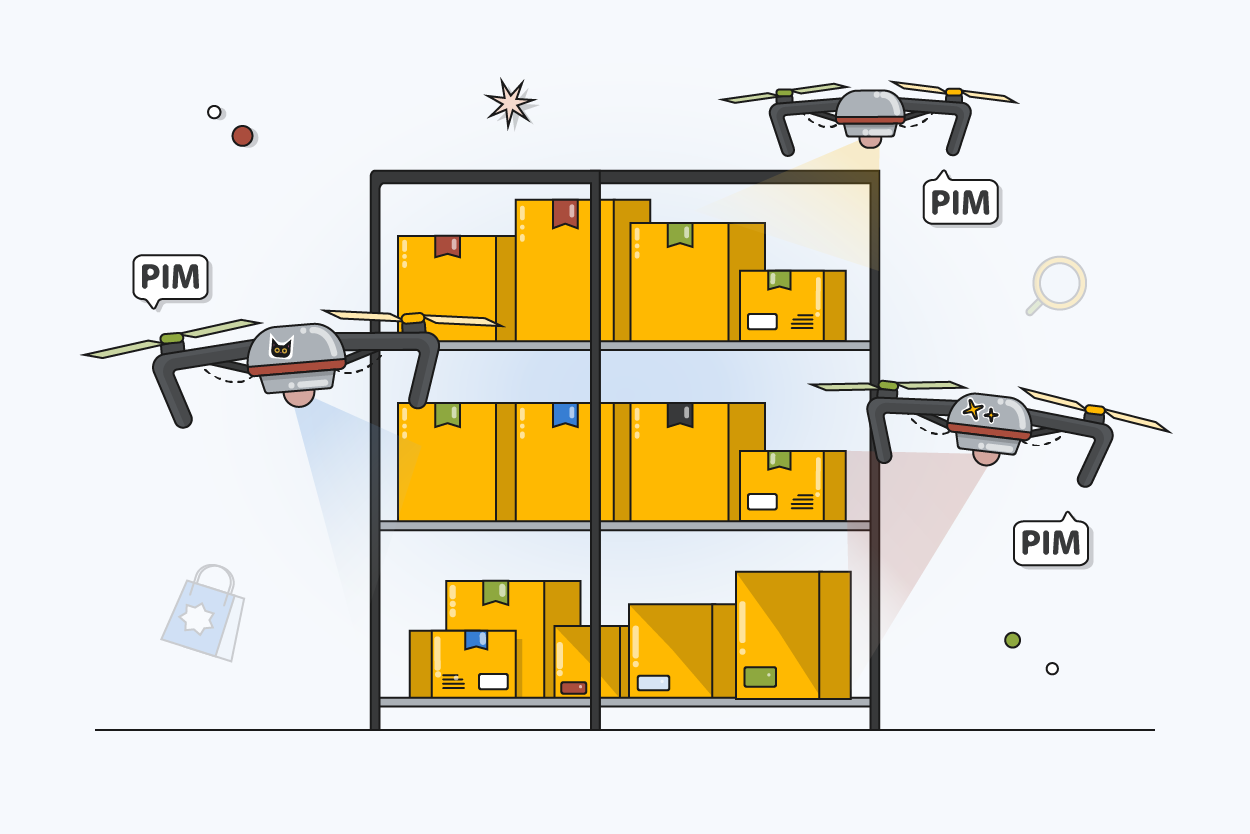
9. Data Migration and Onboarding Support
Getting your existing data into the new system is often the biggest challenge. Your vendor should help with importing spreadsheets, mapping fields, and cleaning inconsistencies. Ask if onboarding includes:
- Dedicated support
- Data import tools
- Documentation or training videos
10. Bulk Operations and Automation
Manual updates don’t scale. Your PIM needs to make bulk processing large amounts of data easy, whether you're updating hundreds of SKUs, importing product specs from a supplier, or exporting to another system.
Efficient bulk editing tools save time and reduce errors, especially when you're working across multiple categories, languages, or channels.
Compare the Best PIM Solutions in 2025
Now that you know what features to look for, see how the top 7 PIM platforms stack up against these criteria. Get detailed comparisons of pricing, features, and real user reviews.
Strategic Evaluation Criteria (11-15)
This final group looks at long-term fit. A strong PIM should grow with you, not hold you back.
11. Total Cost of Ownership and Pricing Model
PIM pricing models vary a lot. Some charge per SKU, others per user, and some on flat monthly rates. Be sure to factor in:
- Setup or onboarding fees
- Additional costs for integrations
- Overages if you exceed limits
12. Vendor Experience and Track Record
A newer tool might look shiny, but experience matters. How long has the vendor been in the space? Do they understand ecommerce? What types of customers do they serve?
Customer case studies are among the most effective methods for assessing this. Examples from the real world demonstrate how well the platform works with various product catalogs, team sizes, and industries. They also show how the vendor manages difficulties, facilitates implementation, and adapts to client needs.
13. Customer Support Quality
Effective support has a significant impact both during and after setup. Examine the vendor's available support channels, response times, and support hours. Receiving prompt, helpful responses from individuals who comprehend your use case is a sign of reliable support.
Equally crucial is a robust help center with detailed instructions, comprehensive documentation, and actual examples. It enables your team to proceed without escalating every issue or waiting for responses.
14. Mobile Compatibility and Modern Interface
Your team isn’t always at a desk. Even if mobile work isn’t a priority now, modern design standards are a sign that the platform is being actively maintained. Plus, a responsive, clean interface helps with productivity.
Unlike other PIM providers, PIMinto is fully optimized for mobile. You can manage product data, make updates, and stay in sync with your team, even when you're on the move.
15. Unlimited Usage and No Restrictions
Some PIMs sneak in limits on products, users, workflows, or assets. Others require you to upgrade plans just to unlock basic features. That adds friction.
Look for a system that provides freedom. You shouldn’t be penalized for growing your business or onboarding more team members.
How to Evaluate PIM Vendors
Knowing what to look for is only part of the process. The next step is applying that knowledge in a way that helps your team make a clear, confident choice. A strong evaluation approach keeps the focus on real needs, not flashy features.
Creating Your Evaluation Framework
Before you book demos or sign trials, define what matters most to your business. Use a scoring system to rate vendors across categories like:
- Ease of use
- Integration options
- Speed and performance
- Support and onboarding
- Long-term pricing
Make a checklist and involve stakeholders from marketing, product, and ecommerce to ensure full alignment.
Key Questions to Ask During Vendor Demos
Demos are more than just feature showcases. Use them to learn how well the tool fits your real-world needs. Ask:
- Can we set up product variants easily?
- How does your platform handle bulk updates?
- What happens if we exceed the product or user limit?
- What integrations are native, and which require workarounds?
- How long does onboarding typically take?
You’ll get better answers by using your own data in the trial whenever possible.
Red Flags to Watch Out For
Not every flashy platform will be a good fit. Keep an eye out for:
- Hidden costs or unclear pricing
- Poor documentation or outdated help articles
- Locked-in contracts with no trial period
- Sluggish response from support or sales
- Frequent crashes or bugs in the demo
Making Your Final Decision
You should now have sufficient information to make a smart choice. Have a close look at all you've gathered, including feedback from your team, real-world use cases, and how each option will fit into your workflow. Keep your goals in mind and get everyone involved in the process aligned before making your move.
Comparing Top Contenders
Once the list is down to two or three platforms, it's time to get specific. Put together a direct comparison that shows how each tool stacks up across your key criteria. Look at performance, support, ease of use, and how well the system fits into your day-to-day operations.
A long list of PIM features isn't always greater value. Bells and whistles tend to be longer to implement, more expensive to maintain, and make teams frustrated. Select the platform that gets you up and running quickly and provides consistent results without added friction.
PIMinto is built for fast setup, smooth adoption, and high long-term value without unnecessary bloat.Check out how it compares to other top PIM providers.
Compare PIMinto with Top Solutions
See detailed head-to-head comparisons:
Getting Stakeholder Buy-In
The best tool only works if your team is on board. Bring key team members into the selection process early. Walk them through how the PIM will make their work easier, not harder.
Make your case with clear examples:
- Less time spent updating product pages
- Fewer mistakes from copy-pasting data
- Faster product launches
Buy-in from the start ensures smoother adoption later.
Ready to Choose? Start Your PIM Journey with Confidence
The best PIM systems make it easier to manage your catalog, launch faster, and bring consistency to omnichannel product data. Now that you know what to evaluate, you’re in a strong position to choose a platform that actually fits your business.
Put This Guide into Action
PIMinto was built for growing ecommerce teams that want control without the overhead. It’s quick to set up, easy to use, and priced to scale with you. Book a demo to see how it can simplify your product data workflows.
Modified on: 2025-07-25