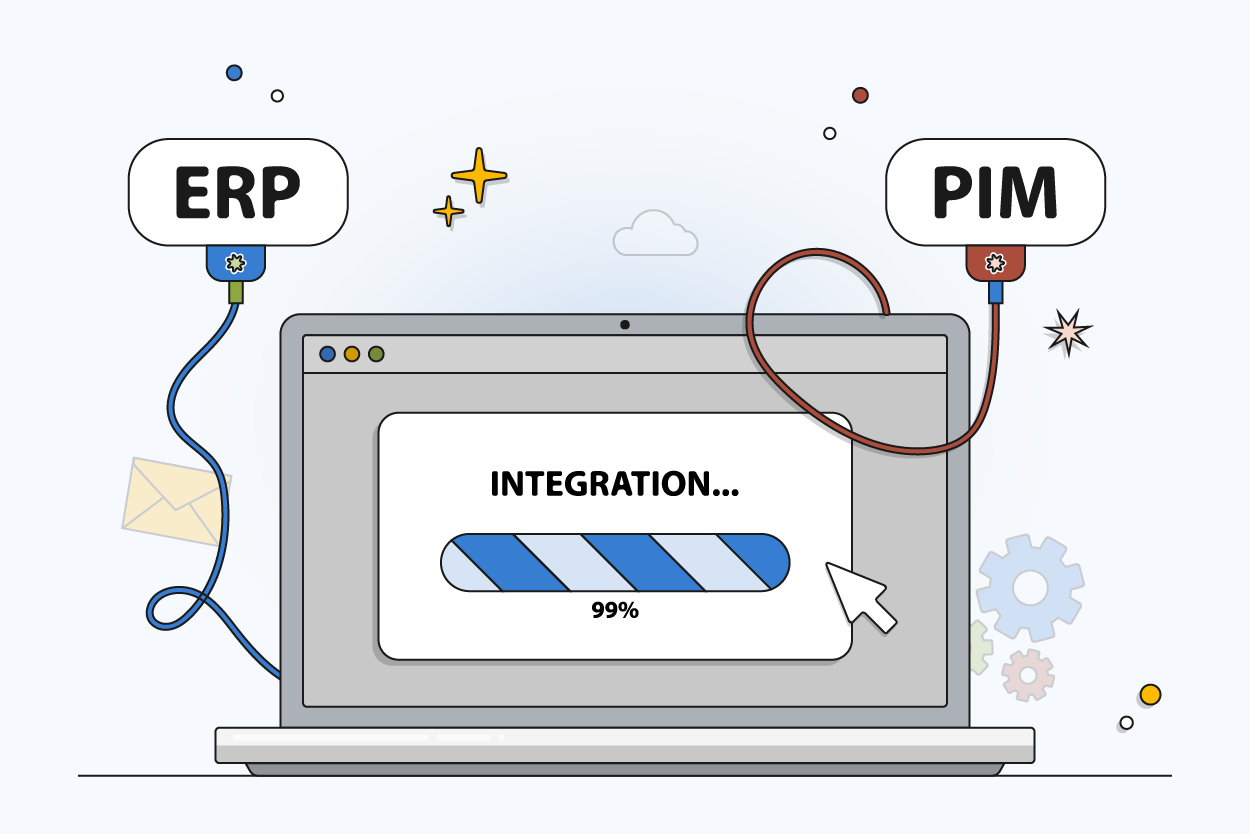Why do You Need to Integrate PIM for Shopify?
Author name: Maksym Bilokon

Product information management (PIM) is considered a game-changer for those who sell goods and services on Shopify. Managing product data manually may be a nightmare for business owners. To speed up the process and reduce mistakes, they look for efficient ways to optimize data management and make it more effective. With PIM, you can centralize all product information, automate updates across multiple channels, and eliminate costly data errors.

Why is PIM important for Shopify Stores?
The main reason why PIM should be used for Shopify is because of its effective data management options. Your team can manage data of multiple products simultaneously, replacing and updating all the needed components. For example, you can change:
- numbers of items
- images and videos related to products
- localization (if the description is in multiple languages)
- references
- SKU data
- catalogs
- manuals
Since there is an option to manage access to the free product information management system, you can control the number of employees, stakeholders, and other categories who enter the database and make changes. You can also maintain access so that each department works with a specific area of data, sharing it or making requests.
Before and After of integrating a PIM system with Shopify
| Aspect | Before PIM Integration | After PIM Integration |
|---|---|---|
| Number of Errors in Product Descriptions | High error rates due to manual input. | Reduced errors with automated, centralized data. |
| Time Spent on Updating Information | Time-consuming updates across multiple channels. | Faster updates with a single, centralized platform. |
| Brand Consistency | Inconsistent branding across different platforms. | Consistent brand messaging with centralized content. |
Benefits of Using PIM for Shopify
Among the multiple benefits of implementing PIM for Shopify, we outline these advantageous points.
Multiple stores management
With a single system, you can manage multiple pages. It’s like a platform with multiple accounts where you only need to enter the right login and password to access. Moreover, you can easily maintain access and switch between the pages in real-time.
PIM - a single source of truth
You have all your data gathered in one place, giving you an opportunity to change descriptions and price tags, add new images or videos, or update the page completely. Now, you don’t need to spend time searching through multiple databases because everything is in your single source of truth.
Better discoverability with PIM
With PIM, searching for the needed products using keywords and core phrases will be easier. Now, you can add an unlimited number of attributes to your products using the selected software.
Faster time to market
Automated workflow speeds up your time to market by avoiding repeatable operations and simplifying the overall process. You can upload marketing information, technical specifications, and digital assets much faster.
Reduced cost
When implementing product information management, you don’t need to hire a development team. The starting point of the process is simplified. If this was digital asset management instead of PIM, you had to work with developers to manage it and avoid potential errors.
Discover All Benefits of PIM for Your Business
Beyond Shopify integration, PIM systems offer powerful advantages for multi-channel ecommerce. Learn how product information management improves data quality, speeds up launches, and boosts customer experience.
PIM Features for Shopify
Understanding which PIM features matter most for your Shopify store helps you make the right choice. Not all PIM systems offer the same capabilities, and some features are specifically valuable for Shopify merchants. Let's explore the key functionalities that make PIM integration with Shopify so effective.
Controlling product readiness
The first feature of PIM for Shopify is product readiness. It’s made to ensure the product is ready for the next step of production or sales. When you work on putting something on sale, you have product readiness at multiple stages. In the end, when you unleash it for selling, it’s already on the selling page.
Fast product setup on Shopify
With product information management, setting the product up and making it appear on the catalog is much easier. The technological advantage that comes with PIM saves your time, making it a rapid appearance instead of a long-term launch. You do it fast, and at the same time, you deliver accurate data taken from a single source of truth.
Automation
Once your business is fully automated and digitalized, it’s much easier to manage it. Moreover, it grows faster and brings higher income. Customizable templates could achieve automated workflow. Depending on the goal, you can adapt them to your needs and change your preferences.
Acceleration of the data update
Outdated information is not acceptable for e-commerce business. You should always keep your clients updated and provide them with fresh pricing lists or product data. For example, if your product pages require updates, it should be done ASAP, and PIM might help you with that.
With product information management, your data is centralized and ready to use at any time. You can import it on Shopify and push the data to fill in the product pages. You don’t need to repeat the same actions all the time, so the process goes much easier. Moreover, there is a direct file upload option. You don’t need to take files from your computer all the time - just take them from your single source of truth.
Replacing spreadsheets with PIM
Product information management was made for product centralization, as everything you need is gathered in one depository. The software is connected to your Shopify page, and the files are uploaded automatically. Moreover, with PIM for Shopify, you no longer need to store files on your computer, taking gigabytes of data to secure images and videos. Now, everything is on your software.
| Feature | Description |
|---|---|
| Centralized Product Data | Store all product information in one place for easy management and updates. |
| Multi-Channel Syndication | Publish product data across multiple sales channels, including online stores, marketplaces, and more. |
| Bulk Editing | Update multiple product details at once to save time and effort. |
| Data Enrichment | Enhance product data with additional attributes, images, and descriptions. |
| Version Control | Track changes and maintain various versions of product information. |
| Import/Export Functionality | Easily import and export product data in various formats such as CSV, XML, etc. |
| Integration with ERP/CRM | Seamlessly integrate with ERP and CRM systems for streamlined operations. |
| Customizable Templates | Use templates to maintain consistent product information across all listings. |
| Automated Data Validation | Ensure accuracy and consistency of product data with automated checks and rules. |
| User Roles and Permissions | Define roles and set permissions to control who can view or edit product information. |
| Analytics and Reporting | Generate reports and insights on product performance and data quality. |
| Localization and Translation | Manage product information in multiple languages for global reach. |
| API Access | Use API to connect with other tools and platforms for extended functionalities. |
| Scalability | Easily scale to manage large volumes of product data as the business grows. |
| SEO Optimization | Optimize product data for search engines to improve visibility and rankings. |
How to Choose the Best PIM Software for Shopify
The decision of what PIM software you choose depends on how you’ll use the connection between product information management and Shopify. For example, if data management takes more time than usual, it makes sense to try and implement this system into your workflow.
Factors to consider when selecting a PIM
- Flexibility. You should have a versatile setup to manage products and categories in various ways.
- Multiple integration options. It's a better choice if you can integrate PIM into the system via various methods.
- Compatibility. The software should be compatible with your business. For example, software used for large companies is not acceptable for low or medium-sized businesses.
Why is PIMinto the best solution for Shopify?
PIMinto might be your #1 choice for multiple reasons. It’s easy-to-use software that boosts teamwork, simplifies operations and reduces pressure on each department. Communication, optimization, and data centralization make working with products on Shopify much easier. Moreover, you can translate and localize product data to reach international markets and extend your reach even more.PIMinto: The Affordable, Feature-Rich PIM for Shopify with Unlimited Potential
With PIMinto, your e-commerce business will rise to new heights and become more profitable. Since our system is not complicated, you won’t struggle using it the first time. Moreover, our experts will help you discover all the essential features and make the adaptation effortless. Implement changes today and move your business to the top with PIM!
Ready to Streamline Your Shopify Product Data?
See how PIMinto integrates seamlessly with Shopify to automate product updates, eliminate errors, and accelerate your time to market.
Modified on: 2024-06-11