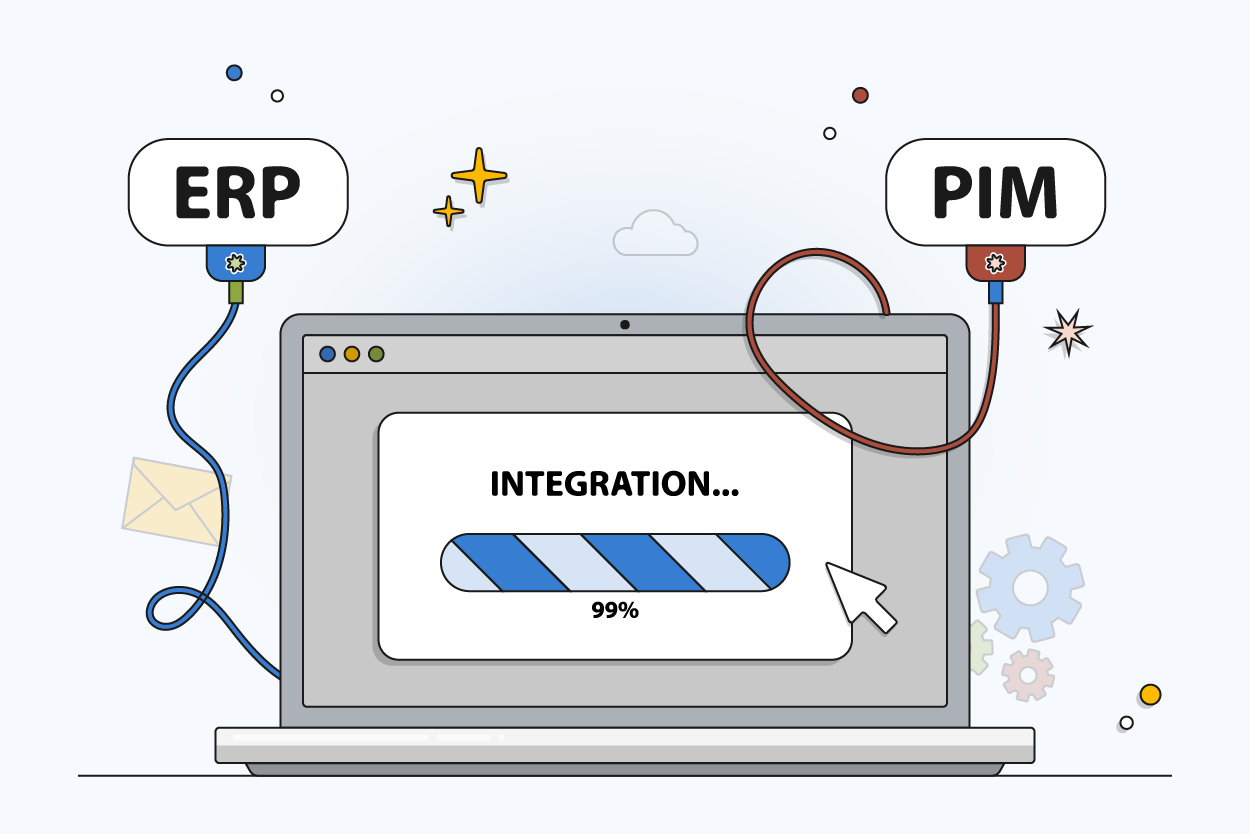PIMinto Digital Asset Management (DAM)
Find, share, and manage your digital assets without the chaos
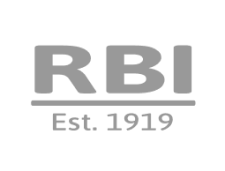




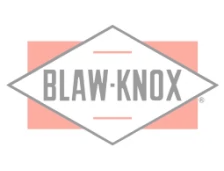
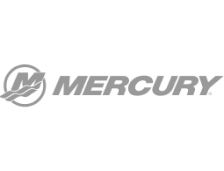
What Can a DAM System Do for Your Business?
DAM systems address the growing problem companies face managing the ever-growing volume of digital content. DAM systems provide structured frameworks for storing assets, search capabilities for quick access, and reliable distribution for guaranteeing brand consistency. If you have a massive volume of digital files, a good DAM solution will create better workflow efficiency. When integrated with a product information management (PIM) system, your team has everything needed for end-to-end product data management within a single solution.

What File Formats Does PIMinto DAM Support?
The PIMinto DAM accommodates all major digital media file types. From high-resolution images, marketing videos, and key documents, our DAM makes it easy to organize and find them.
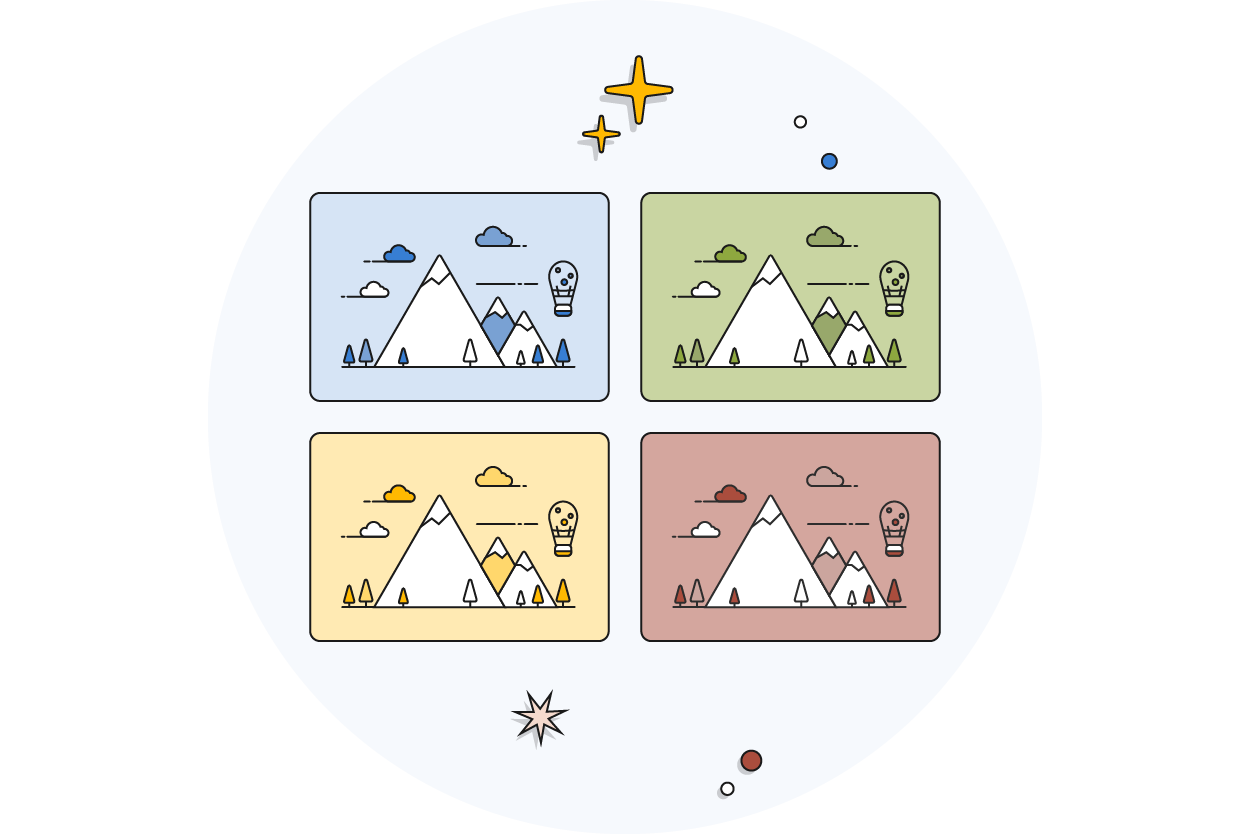
Images
Store all your product images, marketing graphics, and branding materials in one convenient place. The DAM supports major image types like JPG, PNG, TIFF, and more.

Videos
Conveniently share and manage promotional clips and product demos. PIMinto DAM supports MP4, MOV, AVI, WMV, and other popular video formats.
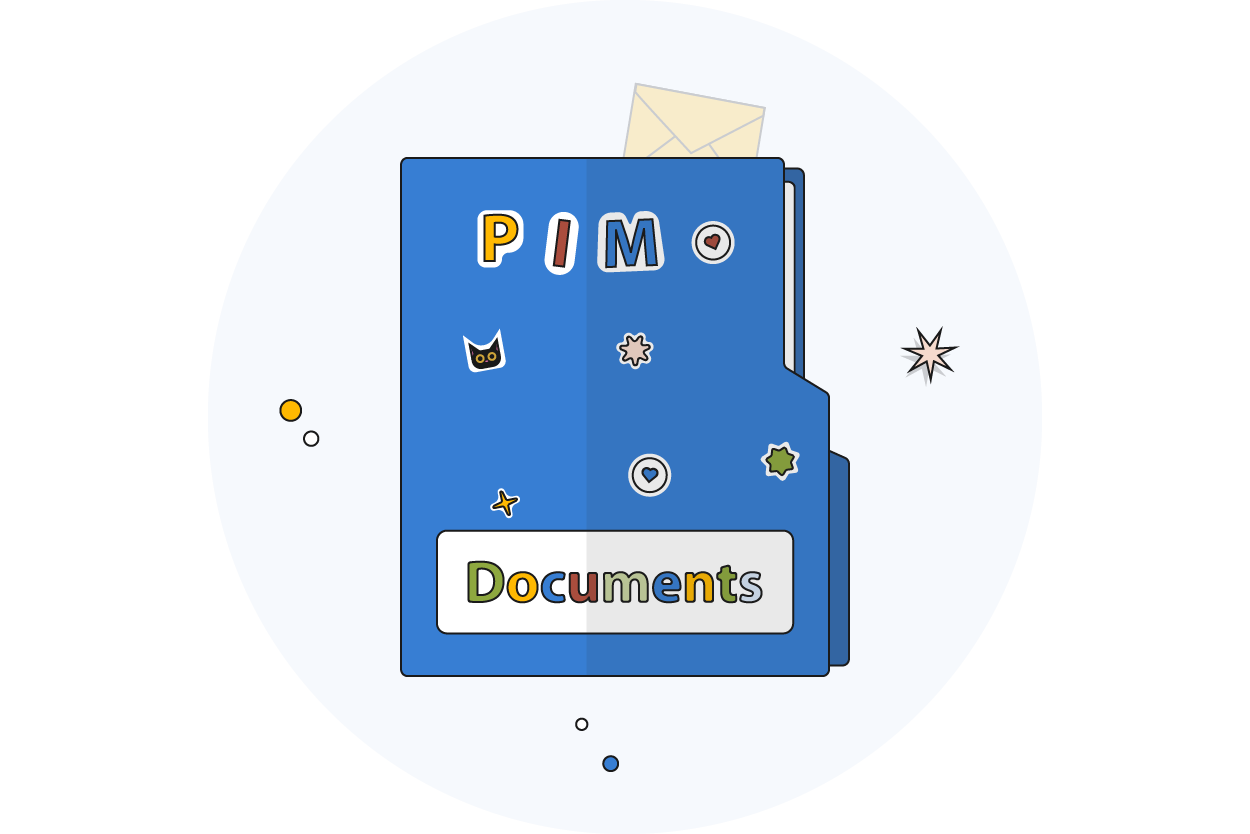
Documents
Store and manage essential files like technical specifications, product data sheets, and warranty information in one secure location. PIMinto DAM supports PDF, DOC, XLS, PPT, and more.
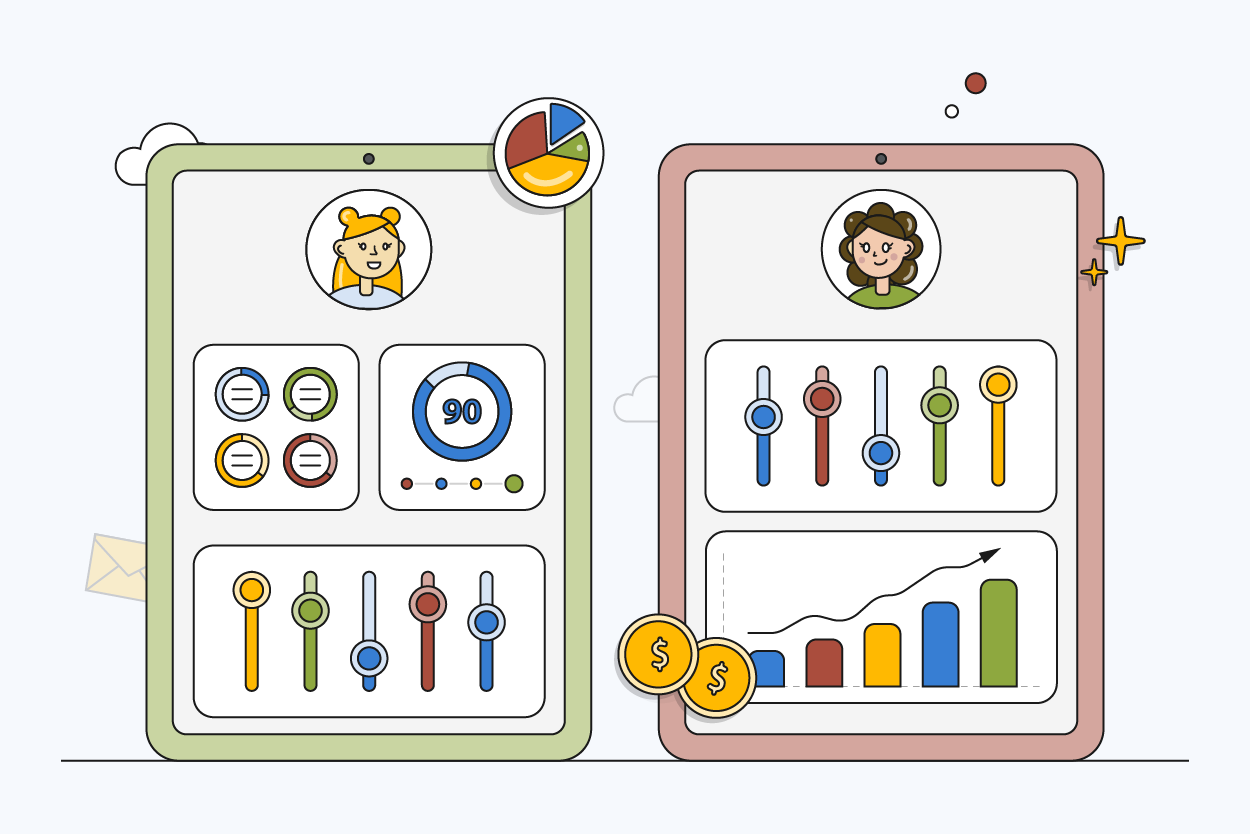
Fast and secure digital content delivery to customers, employees, and stakeholders. Quickly deliver the latest assets from a centralized data system.
Get complete visibility of your digital asset inventory. Track file age, location, and version history to maintain accuracy and prevent duplicates.
Enable teams across the business to quickly locate and work from the same files. Reduce communication lag while accelerating project speeds.
Companies Using PIMinto DAM
Companies across industries rely on PIMinto’s DAM for managing digital assets. From eCommerce websites with large product image volumes to manufacturing companies with sophisticated technical documentation, our DAM solution can support a diverse range of needs.